Version 8.22.0
Updated: October 10, 2023
Welcome to v8.22.0, the 23N release of Bixby Developer Studio (Bixby Studio). This release includes performance enhancements, a new training evaluation tool, and bug fixes.
Features and Enhancements
Performance Improvements
We've improved the validation speed of JavaScript for developers using JavaScript Runtime Version 2.
- [VIDE-6358] Implement local JavaScript validation in Bixby Studio
Automated Testing Support for Training Data
We've introduced a new tool, the Training Evaluation Dashboard, which will enable you to automate testing for training. You can use the Dashboard to compile Natural Language (NL) models, create a new test set, work with existing test sets, and review the validation results to evaluate the quality of your data.
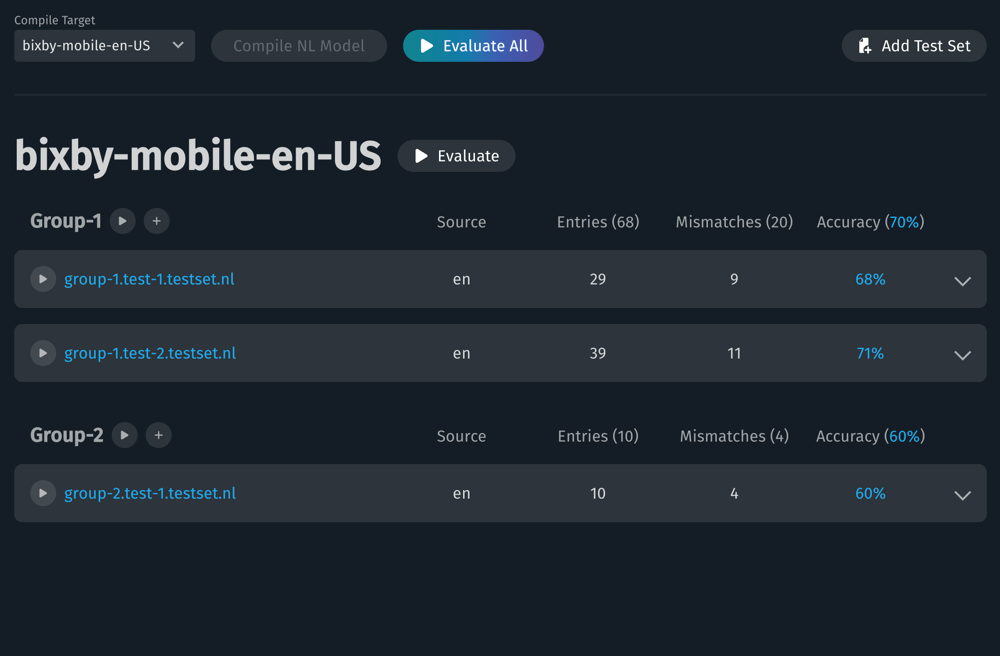
The Dashboard also includes a confusion matrix, which summarizes the accuracy of a classification model, comparing the expected results versus the actual results.
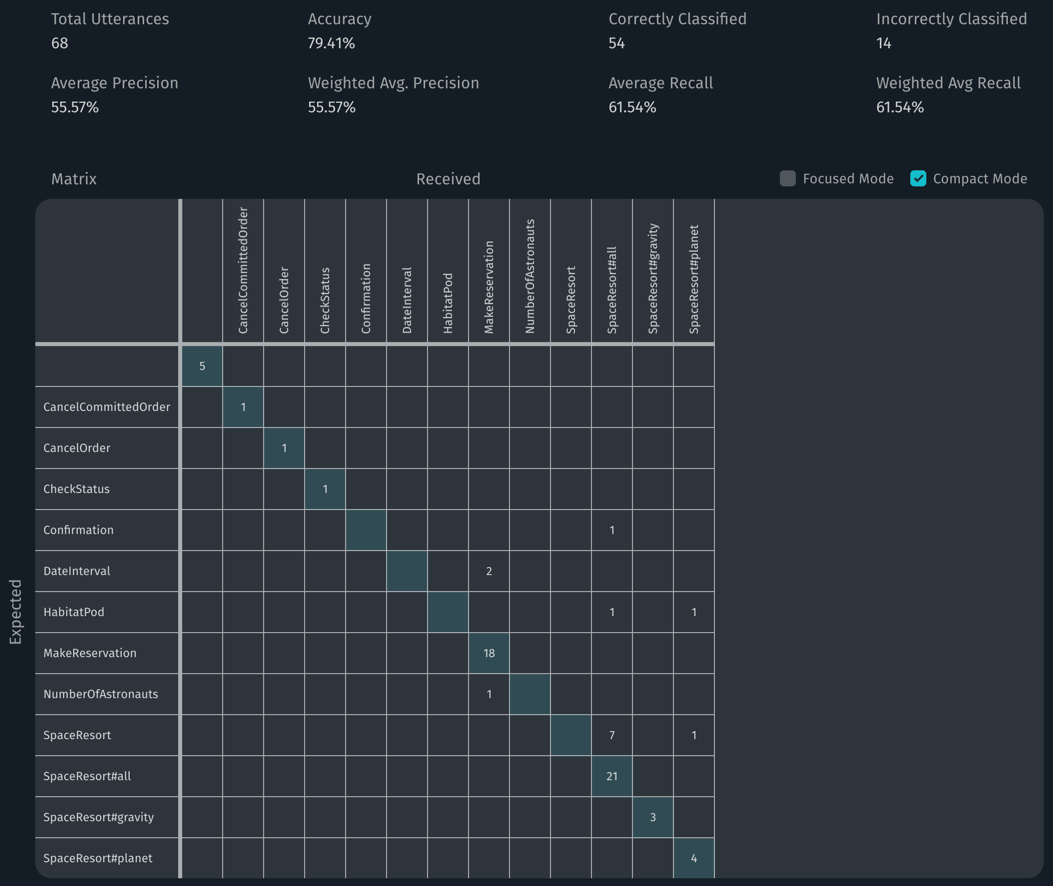
For more information, read the Training Evaluation section in the Training for NL developers' guide.
Simulator Update
We've changed the name of the Resolution drop-down menu to say Display instead, under the Settings menu of the Simulator.
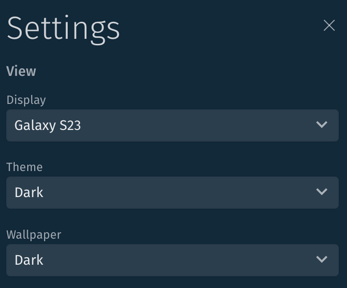
Enhanced List Navigation Testing
We introduced enhanced-list-navigation to all developers in the 23G Capsule SDK release. You can now also test this runtime flag with Bixby Studio by enabling the feature in the Simulator.
Bug Fixes
[VIDE-6501] Update text selection direction in Reformat bxb files modal.