Loading Revisions
As part of testing, you can load a newly accepted revision, or even a previous one. To do this you must use the revision number associated with it. You can see the revision when you expand a submission in the history list. Example: 2018-282-72135-internal. (The ID: is not part of the revision number.)
You can use any capsule submission as a revision override in the Bixby Studio Simulator or for on-device testing as long as it does not produce capsule compilation or validation errors at runtime. However, keep in mind that you might experience increased latency with older revisions if the system needs to compile interpreters for it.
This applies both to private and public submissions and is exclusively for testing capsule submissions.
Revision override is meant for debugging and does not affect the status of training or the Marketplace.
Check the Troubleshooting page if you have issues with loading revisions.
Load Revisions on the Simulator
There are two ways to load revision numbers into the Simulator:
Open the simulator by clicking the Simulator button
 . Check the Revision Override check box and enter the revision number in the field. Click Load and then Confirm.
. Check the Revision Override check box and enter the revision number in the field. Click Load and then Confirm.From the submission view, click the simulator button to the right of the revision number. The simulator opens with Revision Override and the revision number pre-selected. Click Load and then Confirm.
You can load private and public submissions, but not release submissions, in Bixby Studio.
Load Revisions for On-Device Testing
You can also load any capsule submission as a revision override directly onto a device that supports on-device testing, as long as it does not produce capsule compilation or validation errors at runtime.
On the testing device, go to the on-device testing screen in Developer Options and select Apply Capsule Revision ID. Enter the revision ID from the capsule submission you'd like to test and tap Apply.
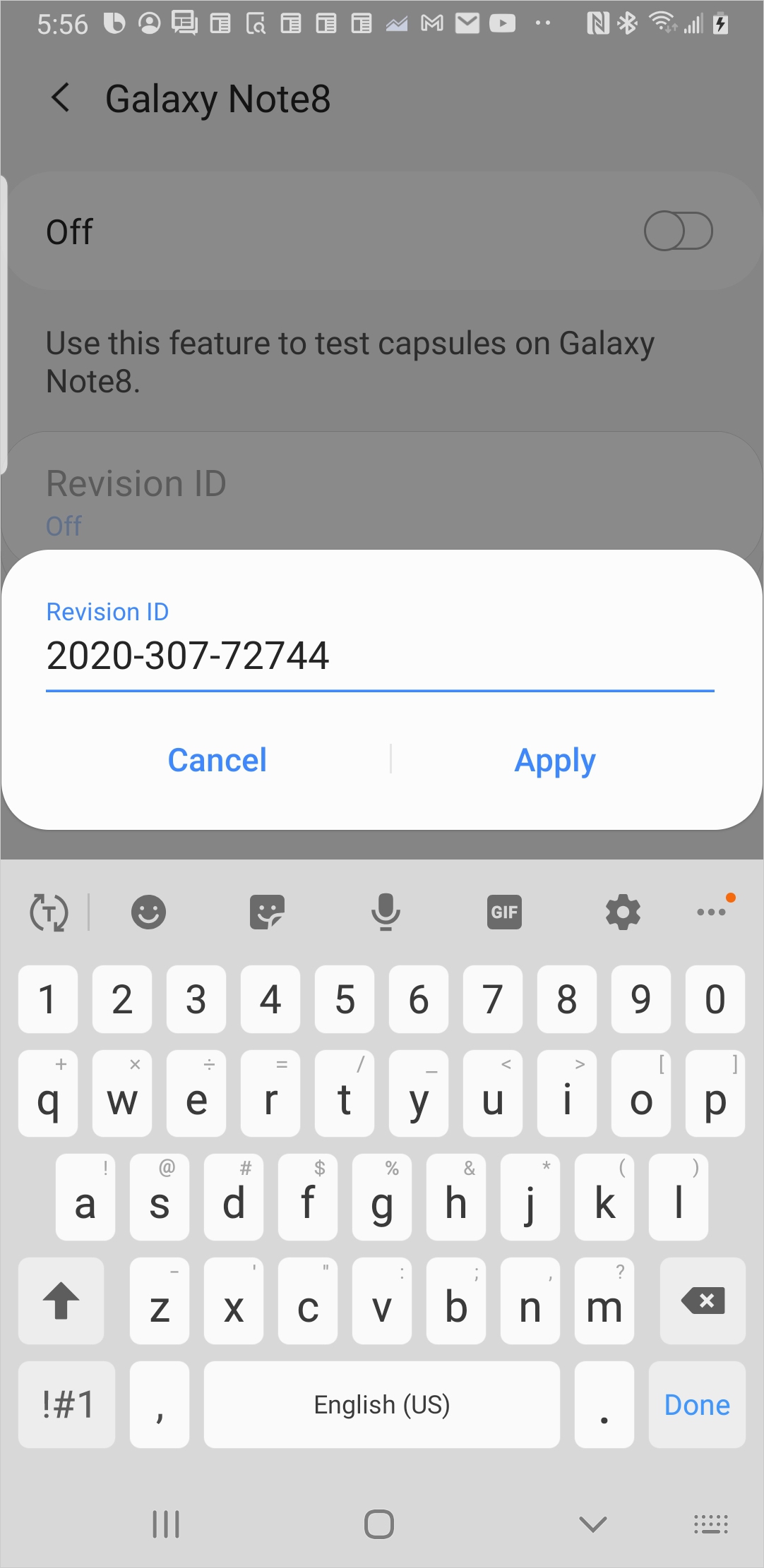
You can then continue to test on the device as you normally would.