Confirmation Moment
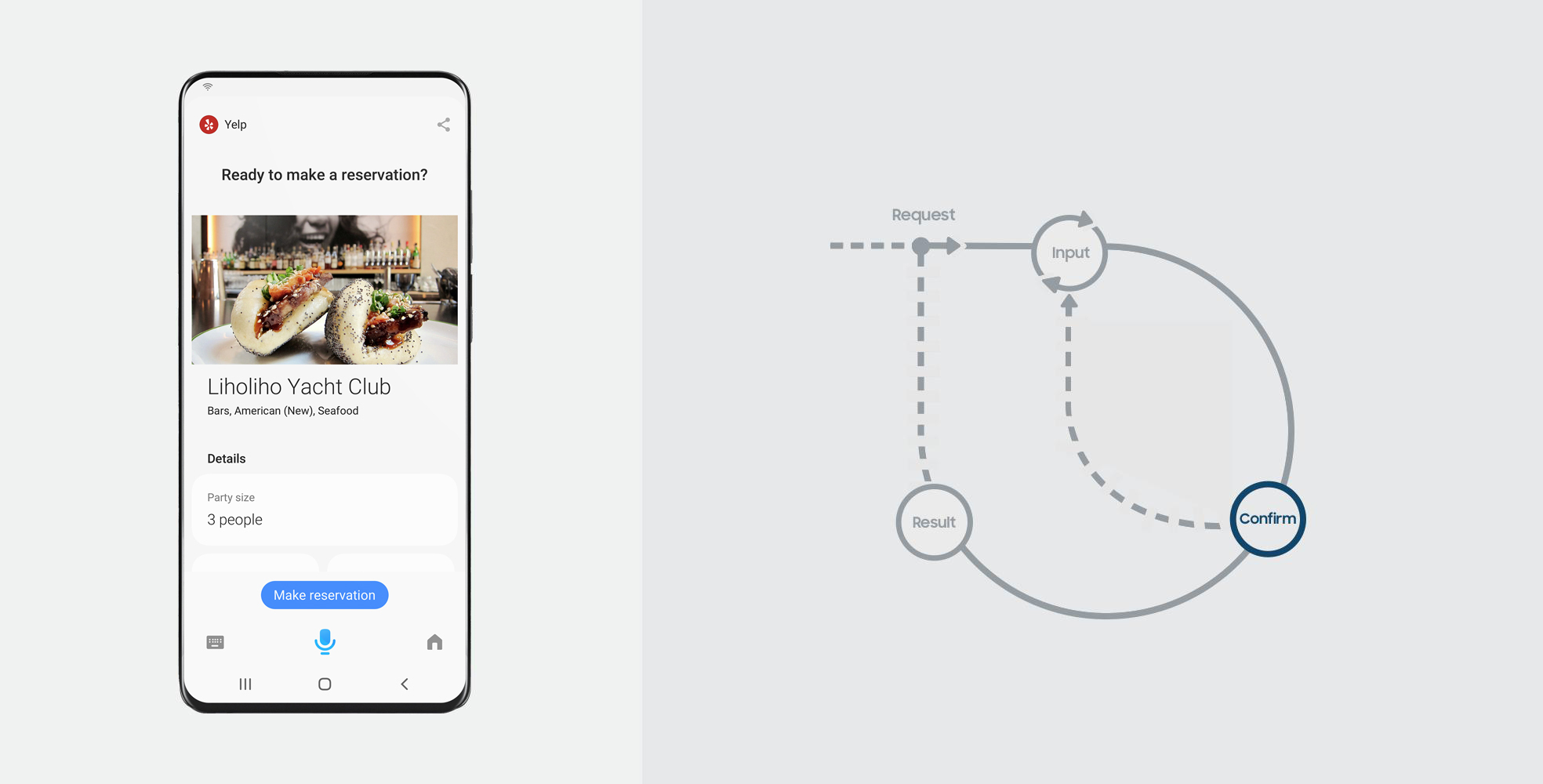
In a Confirmation Moment, Bixby asks the user for a confirmation before taking an important action. This Moment is an opportunity for users to review all the choices and decisions they made (or Bixby assumed based on selection or preference learning) before completing the task.
Prior to a Confirmation Moment, Bixby gathers all the information your capsule needs to fulfill a user’s intention during the Input Moment. Once they land on the Confirmation Moment, users still have an opportunity to make any changes they wish to make by either touch or voice.
Here are some examples:
Go ahead and book it?
Ready to book?
When to Use
There are certain actions and transactions that must be reviewed or confirmed before they are completed:
Confirming Transactions that involve the user spending money or authentication. For instance, buying tickets to a concert, making a hotel reservation, or booking a ride share.
Confirming Actions that have a critical impact on the user, other people, or businesses. This includes actions that are not easily reversed without an impact. For instance, getting directions, sending a message, or making a restaurant reservation.
In all cases, the Confirmation Moment should have a summary header followed by each input in its own tappable input cell. For more information, see transaction properties in the Building Bixby Views Developers' Guide.
Key Considerations
Here are some important points to keep in mind when designing Confirmation Moments:
Transactions to Confirm
We recommend confirming a transaction before it is executed. However, in cases of non-monetary transactions, you should exercise discretion, keeping in mind what would make for a better assistant experience. For example, it’s better to just complete simple tasks (like setting reminders, or playing music) without a confirmation.
Review and Modification
All the choices made by the user or Bixby should be editable, allowing the user to make any changes by touch, typing, or voice.
If the user chooses to change an input, you should carry over the information to the consequential Input Moment, so the user sees their previous choice, has the option to modify, and is not starting from scratch.
Split separate inputs into individual cells leading to individual prompts. For example, if you require first name and last name as two separate inputs, use two separate Input Moments asking, "What’s your first name?" and “What’s your last name?”. Correspondingly, separate the first name and last name as two separate input cells in the Confirmation Moment.
Monetary Transactions
The Bixby platform requires letting the user review all the important information as well as a detailed price breakdown before making a monetary transaction or authentication.
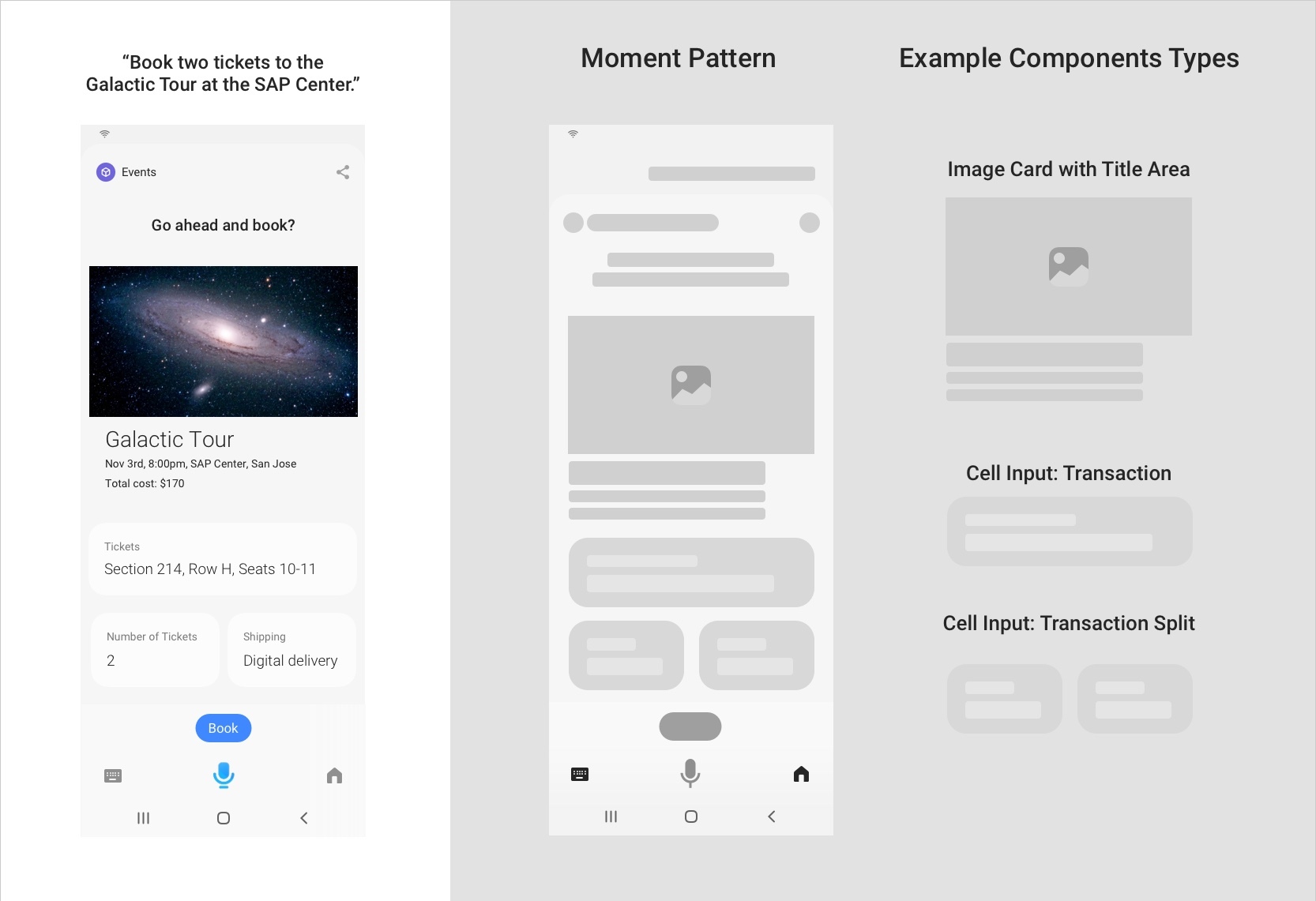
Additionally, you should show a summary of all important information, including a detailed breakdown of the transaction amount (including base amount and taxes) for the user to review.
Non-Monetary Transactions
You should design your capsule such that Bixby confirms any irreversible or critical tasks.
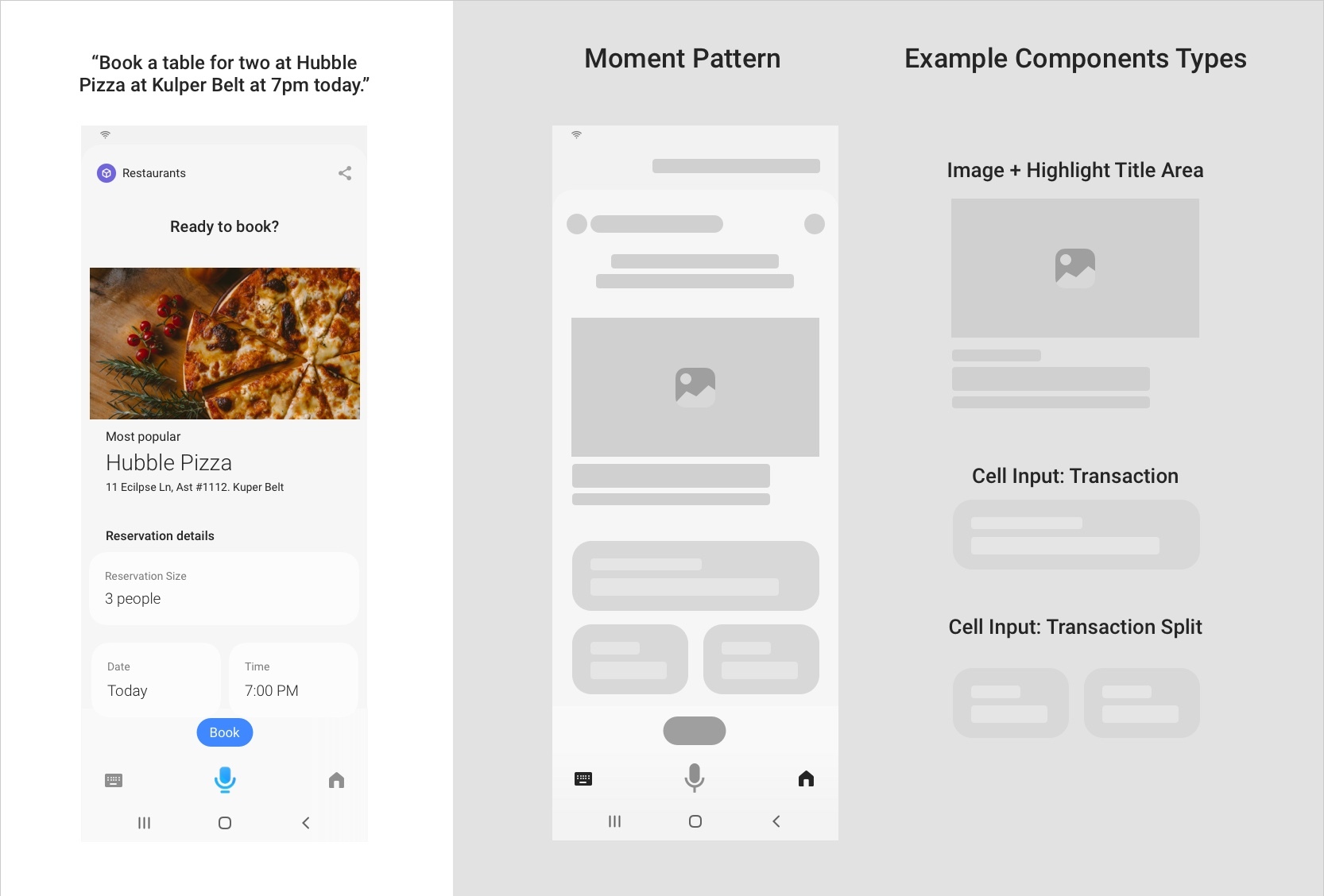
In addition, you should show a summary of all important information, in order of priority, for the user to review, which should you consider while modeling actions.
Composition
These are the various zones to consider when composing this Moment.
Conversation Zone
The dialog used on a Confirmation Moment should be a brief and direct question that prompts the user to act. For more information on how to write dialog, see the writing guidelines.
Content Zone
Use these components in a Confirmation Moment:
- Single Line
- Paragraph
- Input Cell and/or split input cell
- Compound Card with either a Map Card or an Image Card as the main content, with one of the following components:
For more information on when to use these various components, see Designing With Bixby Views and Components and Layout Pattens. You can read about these components in the Confirmation View section on the Building Bixby Views Developers' Guide or the reference guides previously linked.
Action Zone
The intention of the actions provided on the action zone is to let the user complete their task seamlessly, but also have the option to cancel. Therefore, it is not recommended to add conversation drivers that take the user away from the transaction.
Additionally, here are some design considerations to think about when working on the action zone:
The confirmation action is always provided as a button. An action to cancel the transaction can be provided as a conversation driver. You should keep both the labels on the button and driver conversational.
You can brand the confirmation button by using labels and colors which are specific to your brand. You specify this information in your
capsule-info.bxbfile with theaction-fg-colorandaction-bg-colorkeys.