Troubleshooting Common Issues with Permissions and Submissions
If you are having issues while submitting or executing a capsule, this page can help you diagnose these common issues.
Check Your Role
Many of the permissions require that you have the correct role assigned to you. For a cross reference on which permissions are assigned to which roles, see the Permissions section in the Using the Developer Console Developers' Guide.
You should check your roles in the following places:
- On the Team Members tab of the Team Settings page in the Developer Console:
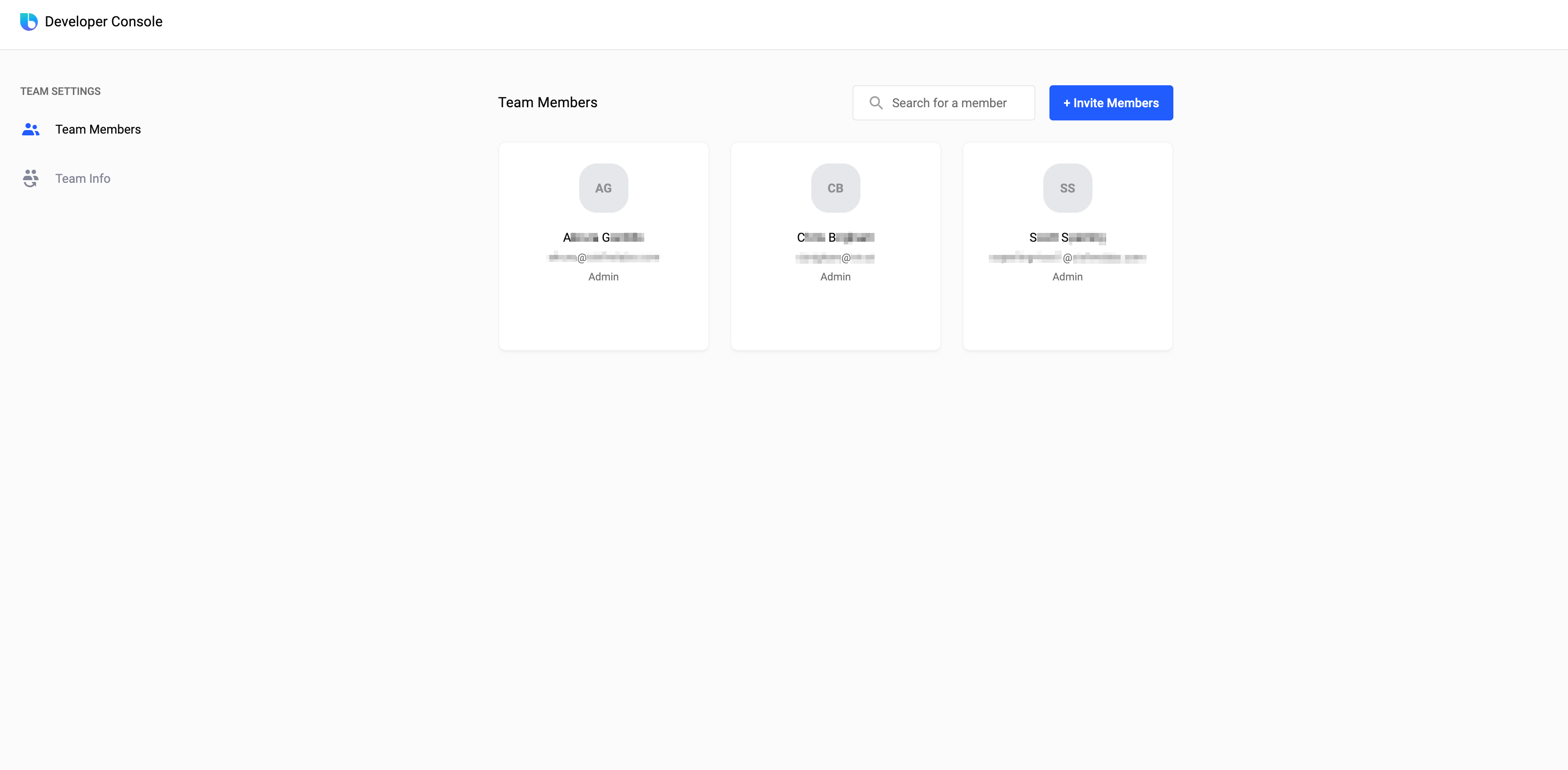
- On the Collaborators tab of the Capsule Settings page for your particular capsule in the Developer Console:
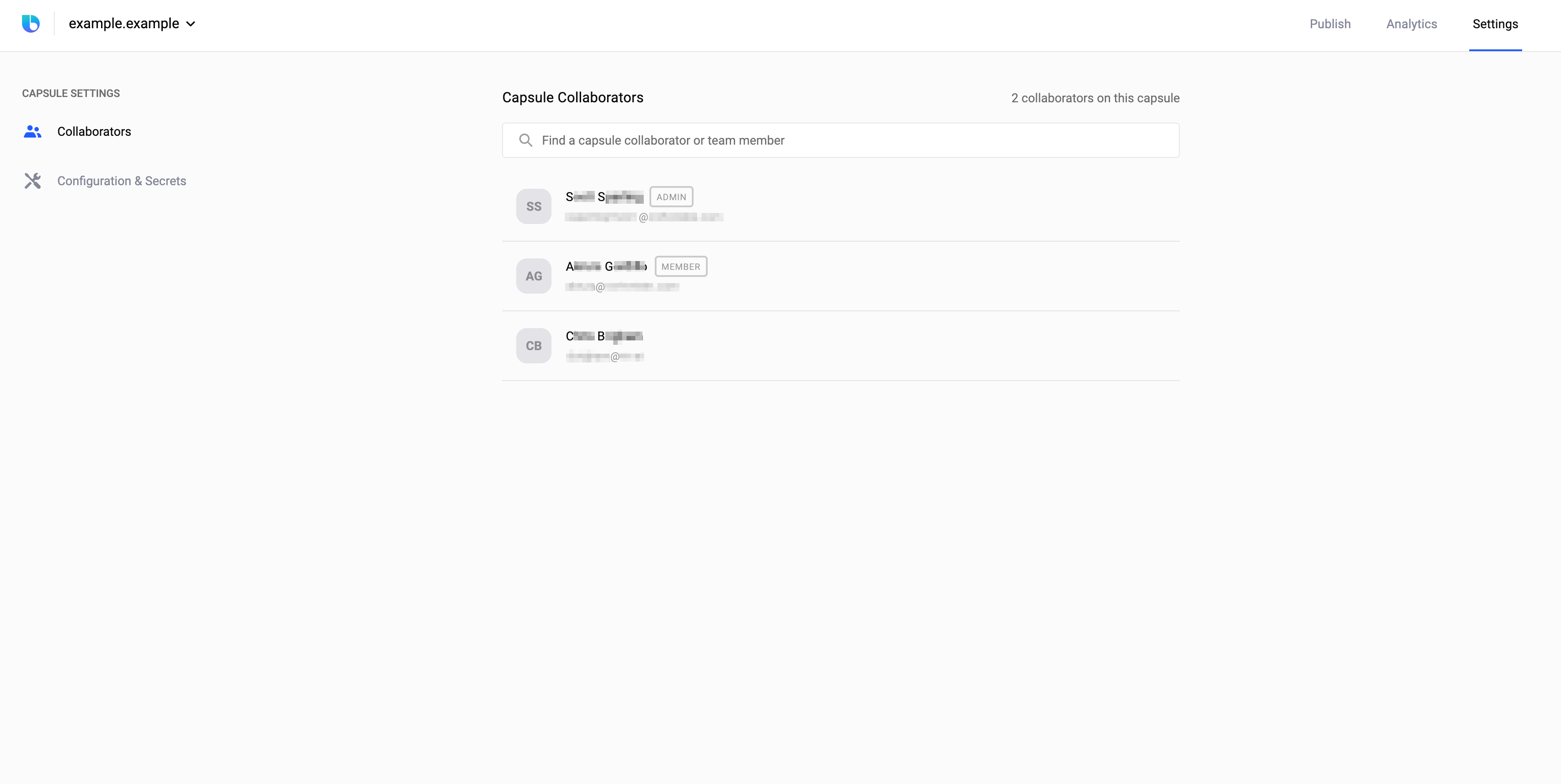
Capsule Submission
If you are having trouble submitting a capsule, check the following:
- Your organization has been registered.Note
You cannot register the following organizations or use the following organization namespaces:
viv,six5,bixby,samsung,system,operator,example, ortest. - The capsule has been registered in the corresponding organization.
- The submitter is a member of that organization and a collaborator of that capsule.Note
Being an organization administrator is not enough; you must also be a collaborator for that capsule.
To submit multiple capsules at once, you need to be able to submit for each capsule, or your entire submission will fail.
Capsules in the Simulator
Certain capsules, like sample capsules, can be executed in the Simulator by anyone. Specifically, anyone can execute and test a capsule under the following namespaces:
playgroundexampleviv_docs
If you are having trouble executing a single capsule and it is not under one of the above namespaces, you should check the following:
- The organization has been registered.
- You are a member of that organization.
- The capsule is registered in the corresponding organization.
- You have permission to execute that capsule, meaning you are an organization admin or a collaborator on the capsule.
Specific Capsule Revisions
You can execute specific revisions of a submission (which might contain one or multiple capsules), either through the Simulator or while doing on-device testing.
To execute a revision, you must have permission to execute each capsule in that revision.
Additional Help
If you were not able to resolve your issue, contact the Bixby Developer Support team by clicking on the "Support" button in the upper right corner of the Developer Center.
Under this menu, you can file a support ticket to get additional help.