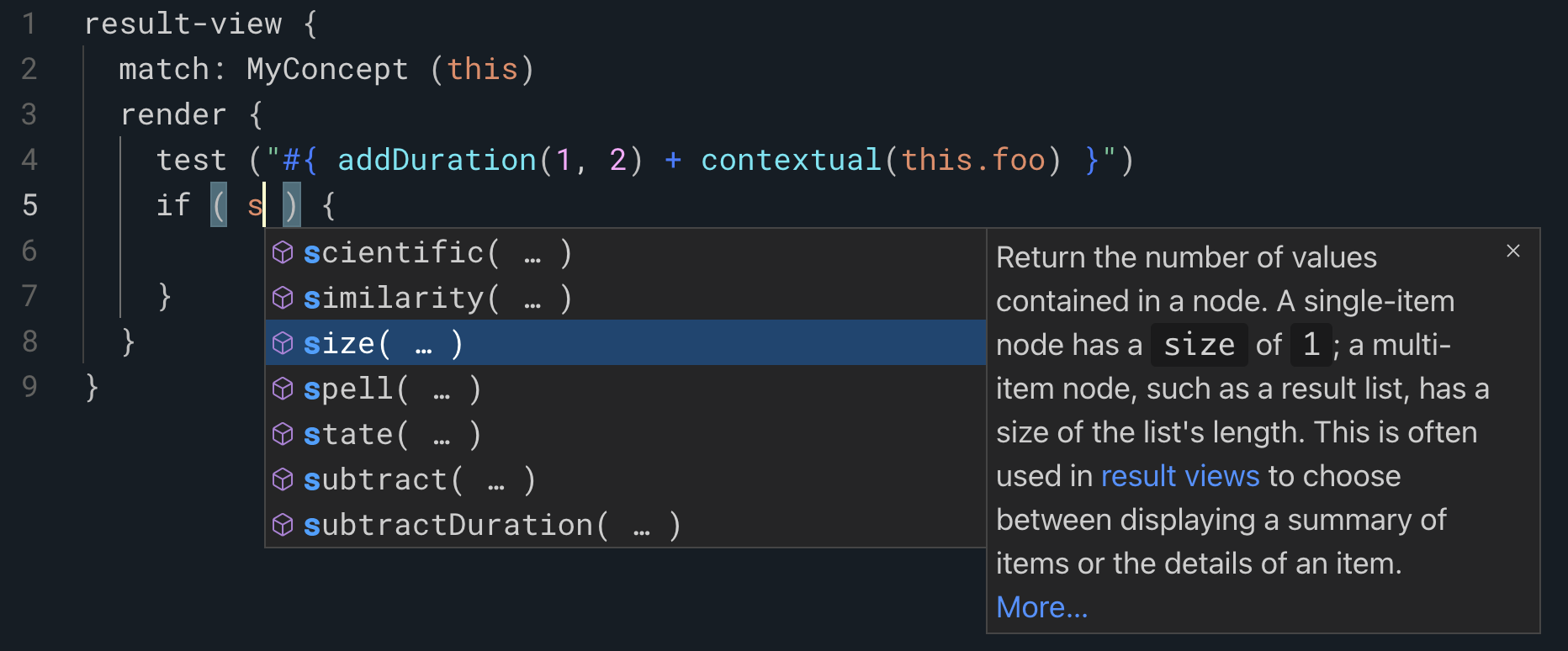2022 April - June
8.16.0 Bixby Developer Studio Release Notes
Updated: May 12, 2022
Welcome to v8.16.0, the 22H release of Bixby Developer Studio (Bixby Studio). This release includes enhancements to editing Expression Language (EL), usability improvements, and several bug fixes.
Features and Enhancements
Expression Language Editing Enhancements
We've added the following enhancements in the Bixby Studio editor for Expression Language:
Syntax highlighting
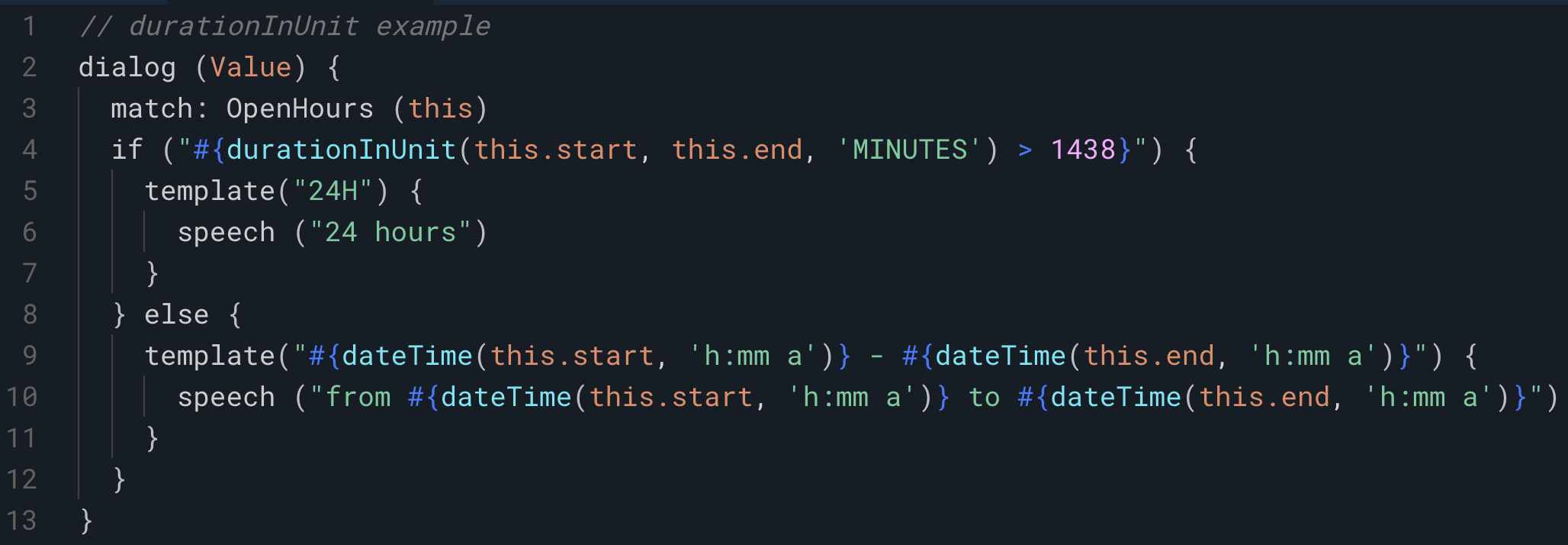
Performance and UX Improvements
We've added a few performance and user experience improvements in this release.
Added the ability to reopen recently viewed capsules from the File menu, File sidebar, and the Command Palette. For more information, see Recent Capsule History.
Added a new Debugging icon so you can quickly navigate to the Debug Console.
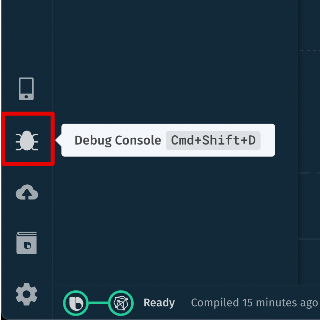
Optimized switching tabs in the main editor window.
Bug Fixes
- [VIDE-5967] Set an accurate range for autocomplete when returning key suggestions
- [VIDE-5885] Restore previous scroll position when navigating back to Capsule Samples list
- [VIDE-5969] Update the scroll behavior of Capsule Templates list
8.15.1 Bixby Developer Studio Release Notes
Updated: April 13, 2022
Welcome to v8.15.1, the 22D release of Bixby Developer Studio (Bixby Studio). This release includes code migration support for the latest JavaScript Runtime version.
JavaScript Runtime Version 2 Support
Bixby Studio now supports JavaScript Runtime Version 2!
Bixby Studio also has made it easier for you to migrate any older capsules to the latest JavaScript Runtime Version. Use the Quick Fix feature to run the Migrate to the Latest JS Runtime... option to update your capsule.
For more information, see the Migrating to JavaScript Runtime Version 2 section in the JavaScript Runtime Version 2 guide.
We also have a video on how to migrate your capsule code here: