2019 October - December
7.8.1 Bixby Developer Studio Release Notes
Updated: Dec 17, 2019
Welcome to v7.8.1, the 19X release of Bixby Developer Studio. This patch release contains bug fixes and performance improvements. Notably, we changed the behavior of on-demand interpreter training. You must now fix capsule errors before training an interpreter from the Simulator or from Stories.
7.8.1 Bug Fixes
- [VIDE-3852] The Debug Console now displays the proper status color indicator for functions with failed requests
- [VIDE-4312] The Simulator now honors step-specific data overrides when transferring a Story to the Simulator
- [VIDE-4383] Fixed a bug in Add/Rename File modal which prevented changing the target capsule
- [VIDE-4400] Request for microphone access on newer MacOS software in the Simulator
- [VIDE-4441] Fix a bug when navigating to certain URLs from the Editor with encoded characters
- [VIDE-4457] Fix the Editor autocompletion not working for values in parenthesis
- [VIDE-4476] Prevent training an interpreter for a capsule with compilation errors
- [VIDE-4484] Fix shortcut keys for Auto Indent in the Editor
- [VIDE-3589] Notarize application macOS Catalina
- [VIDE-4481] Fix a bug in the Editor which prevented displaying errors & warnings inline
7.8.0 Bixby Developer Studio Release Notes
Updated: Nov 25, 2019
Welcome to v7.8.0, the 19W release of Bixby Developer Studio. This release introduces a few new geo locations for the Simulator, as well as a keyboard shortcut to open and close the bottom panel.
Simulator Updates
We've added new locations for Frankfurt and Berlin in the Simulator.
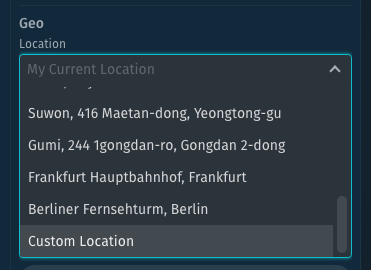
New Shortcuts
We've added a shortcut to open and close the bottom panel, for example the Warnings & Errors panel.
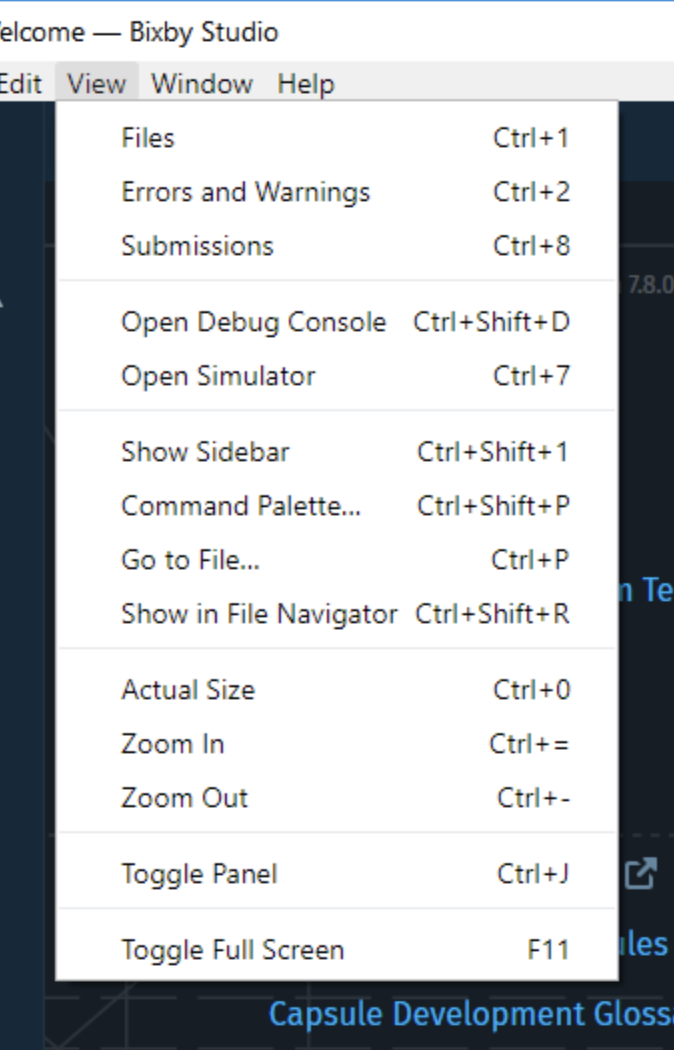
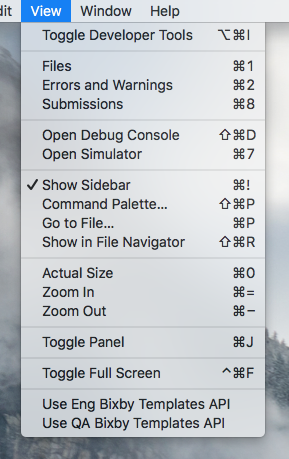
7.8.0 Bug Fixes
- General
- [VIDE-4371] Fix for the sidebar crashing
- [VIDE-4383] Fix in the
Add New Filemodal where the user can't switch capsules - [VIDE-4435] Stop double or triple right click from closing tabs
- Simulator
- [VIDE-4406] Fix Aligned NL suggestions
- [VIDE-4418] Adjust Aligned NL editing behavior to execute query when you press Enter
- [VIDE-4400] Microphone access must be requested on newer MacOS
7.7.0 Bixby Developer Studio Release Notes
Updated: Nov 7, 2019
Welcome to v7.7.0, the 19V release of Bixby Developer Studio. This release introduces the new Warnings & Errors panel and the Aligned NL syntax highlighter in the Simulator. We've also changed the default and minimum sizes of all windows, and made some updates to the way we handle file changes.
Warnings & Errors Updates
We moved the Warnings & Errors tab to the bottom panel. It provides a better reading experience and extra features, such as filtering. We are also showing stage-1 and stage-2 deprecations in the sidebar, status bar, and the Warnings & Errors panel.
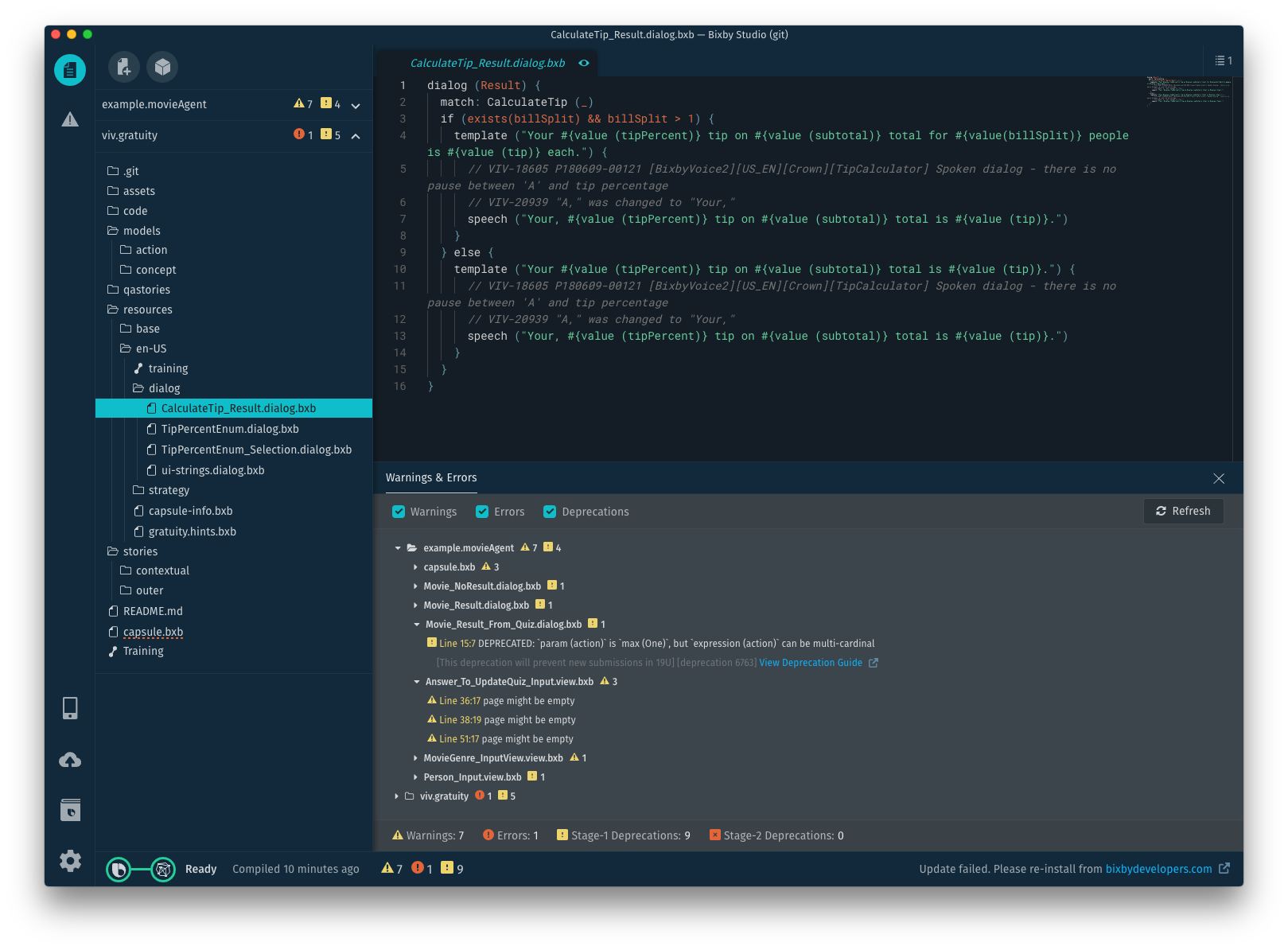
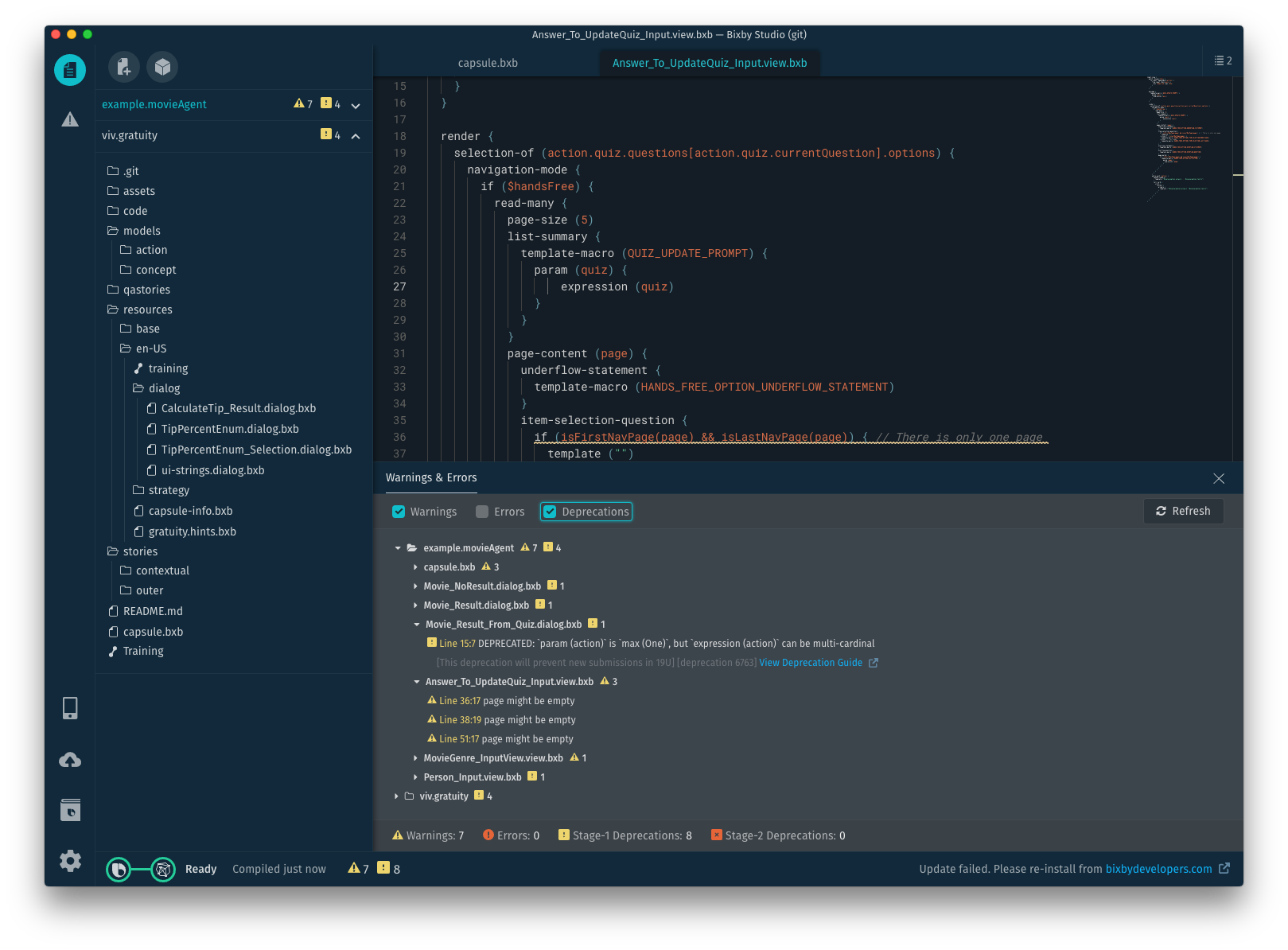
![]()
![]()
Aligned NL Syntax Highlighting in the Simulator
We've added syntax highlighting to Aligned NL in the Simulator. Different node types are now colored differently. The Aligned NL editor will also show node suggestions as you type.
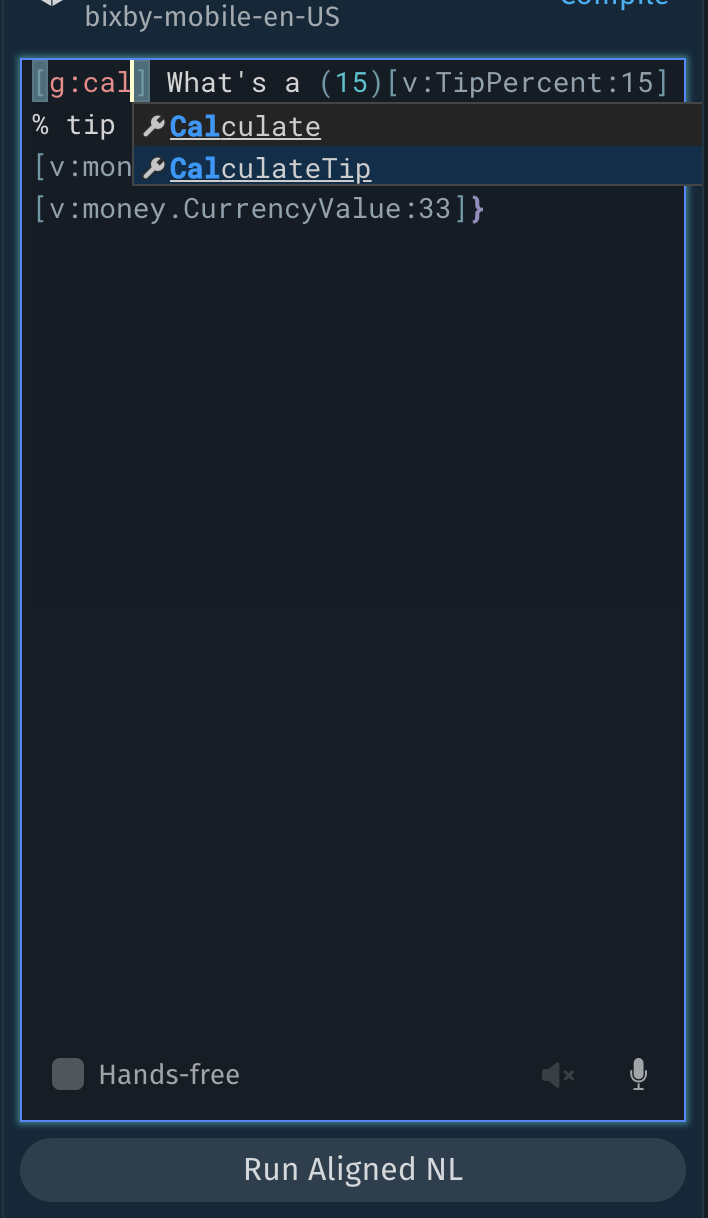
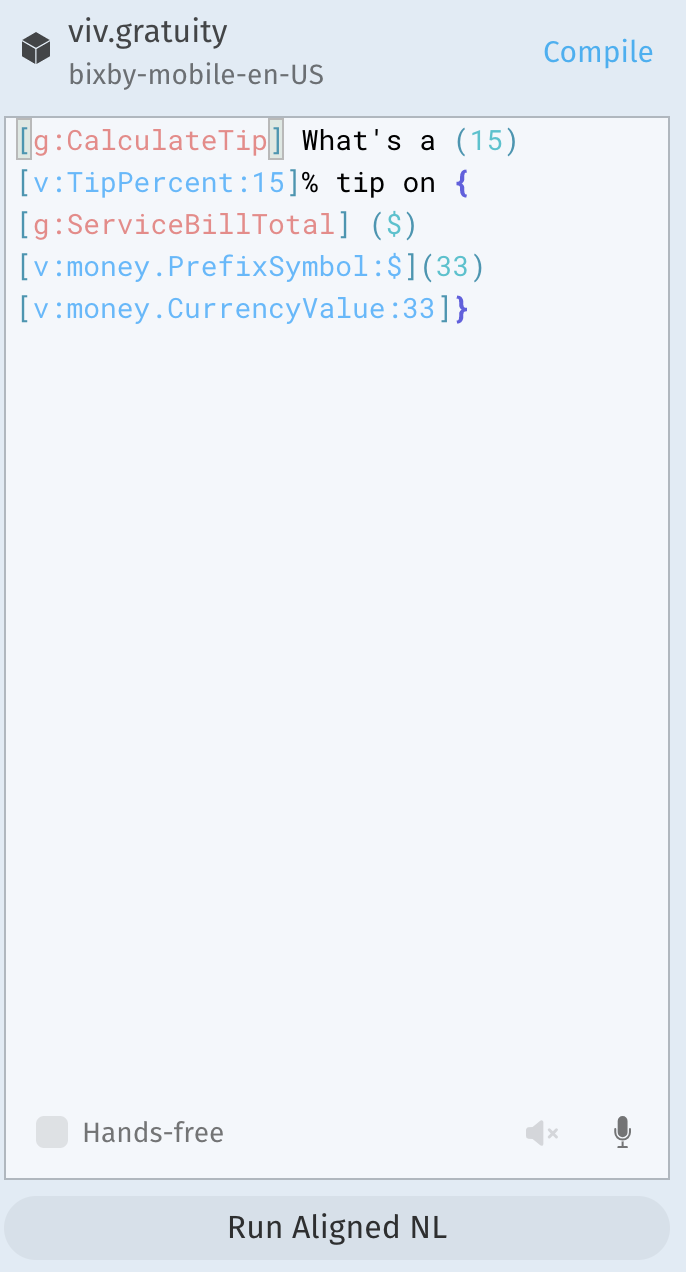
Size of the Simulator and Debug Console Windows
We noticed that the default sizes of all windows were too small, and users usually resize them immediately after opening. We've changed the default size of these windows so that they are more easily viewable. In addition, we've made the minimum sizes of these windows a little bigger, so that all of their functionality is visible.
7.7.0 Bug Fixes
- File System/Monaco Editor
- [IDE-6113] Fix making quick, multiple, external changes to a file not properly updating the content in IDE
- [IDE-6555] Preserve editor's redo-undo stack when modified externally by updating react-monaco-editor
- Debug Console
- [IDE-6291] Route nodes should be dimmed
- Simulator
- [IDE-6432][ide-5760] Simulator - disable export/save story button when there are deleted steps or Simulator is set to use a revision id
- [IDE-6528] Cannot uncheck Revision Override checkbox in Simulator when first opened
- [IDE-6554] Simulator - detail view shows text from the previous list view
- Stories
- [IDE-6438] Sometimes story tab closes immediately after opening
- Training
- [IDE-6544] Training - Special case for r in search
7.6.0 Bixby Developer Studio Release Notes
Updated: Oct 31, 2019
Welcome to v7.6.0, the 19U release of Bixby Developer Studio. This release includes the new Bixby Templates feature and a few bug fixes.
Features & Enhancements
Bixby Templates
The new Bixby Templates feature makes capsule creation even easier. There are a number of templates to choose from, and creating a capsule this way provides you with a working capsule, with all the required files, which you can quickly improve upon.
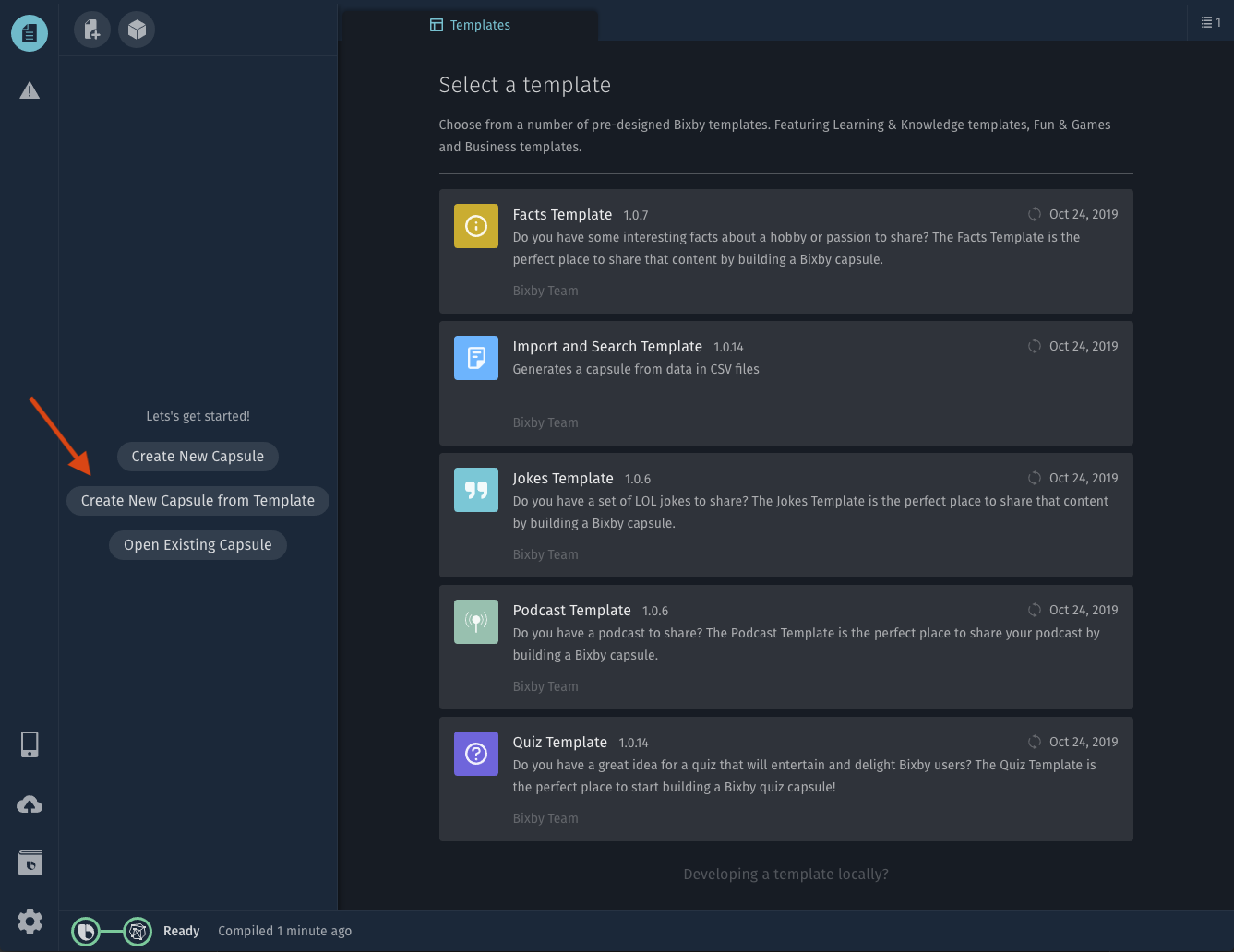
Support for Additional Device Types
The Simulator now supports additional device types that you can target in your capsule.bxb file under targets.
The new device types are bixby-fridge, bixby-tv, and bixby-watch. These device types are testable within
Bixby Studio, but are not yet supported in the Marketplace. Read more about Other Devices in the Simulator.
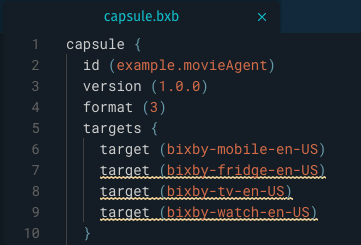
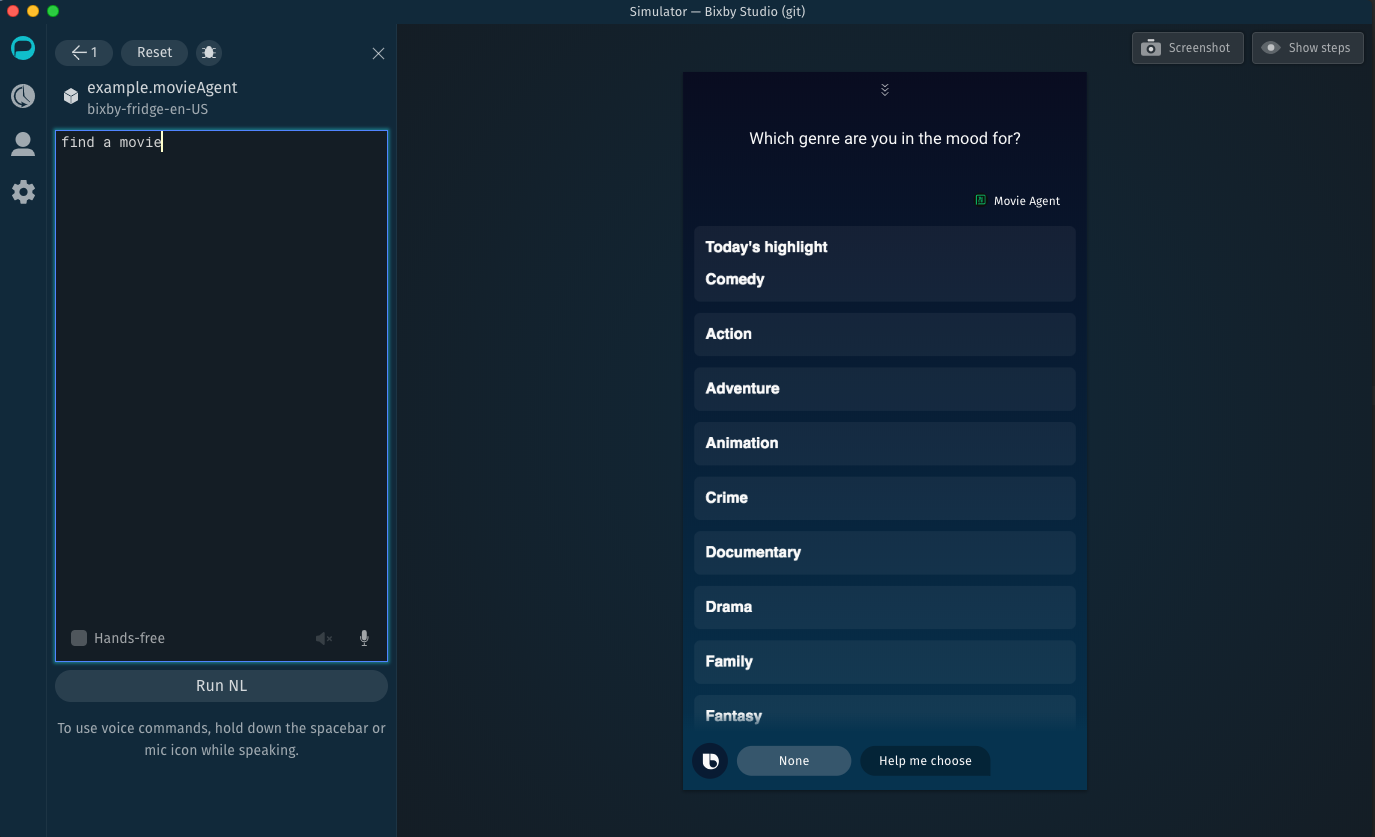
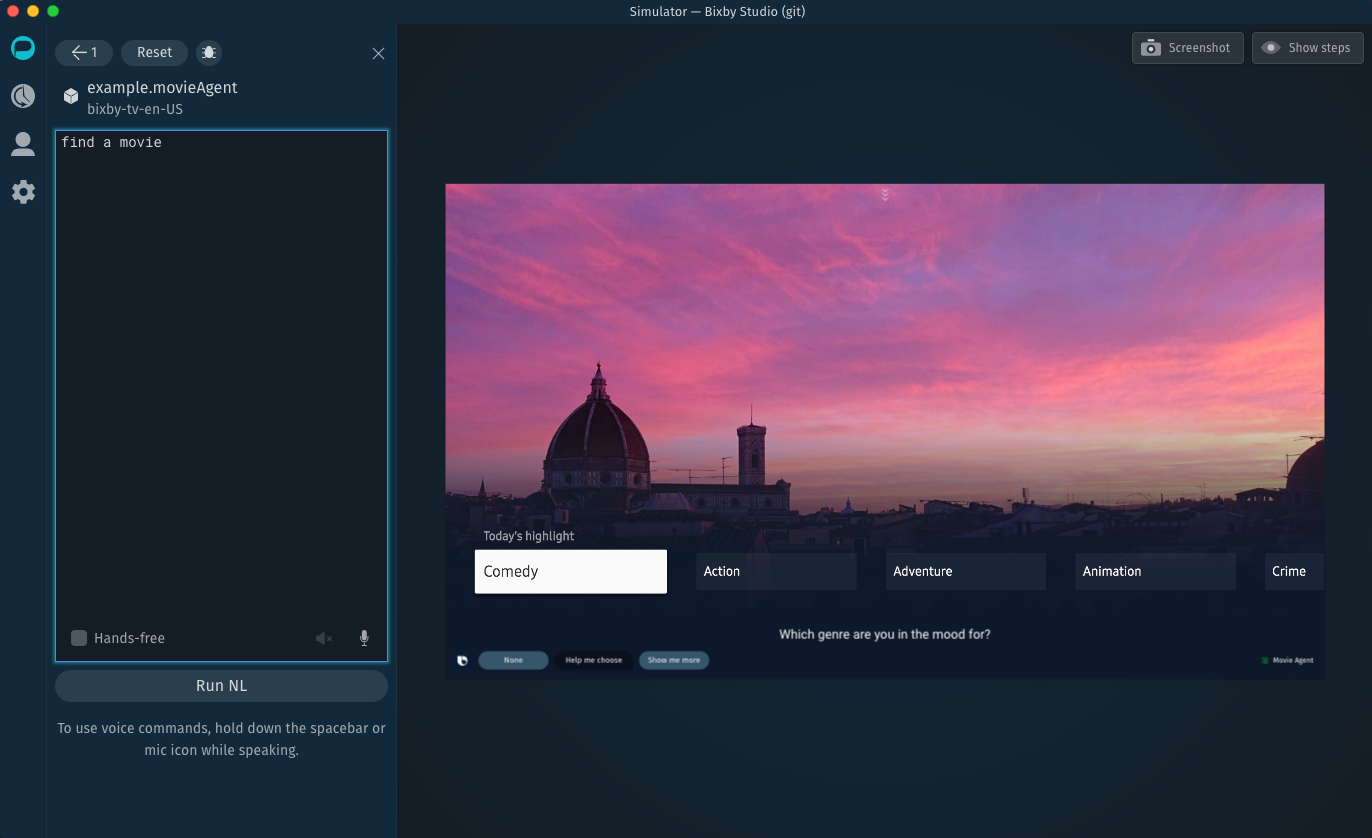
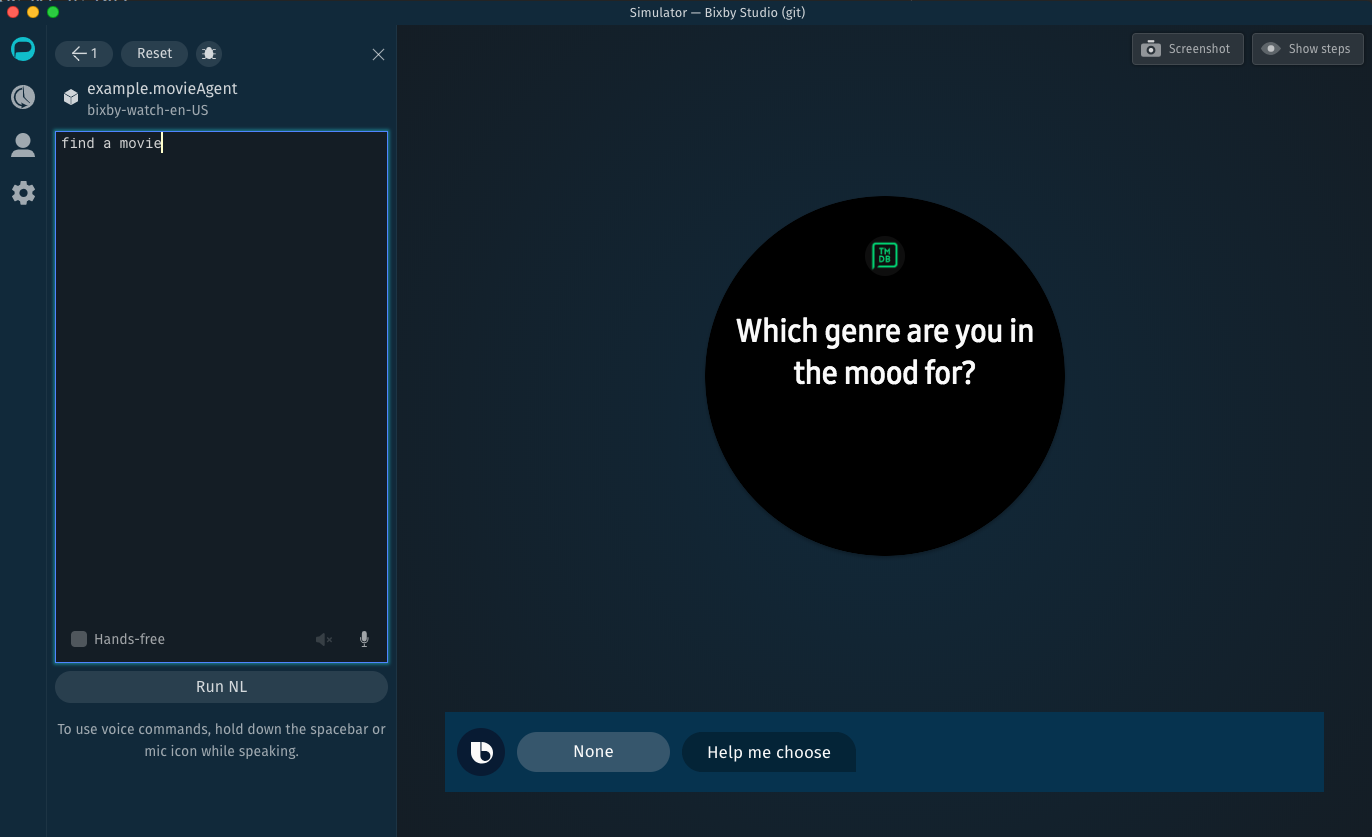
Support for Legal Files
Bixby Studio now supports the addition of a top-level legal.bxb file for each capsule that
provides country-specific legal agreements.
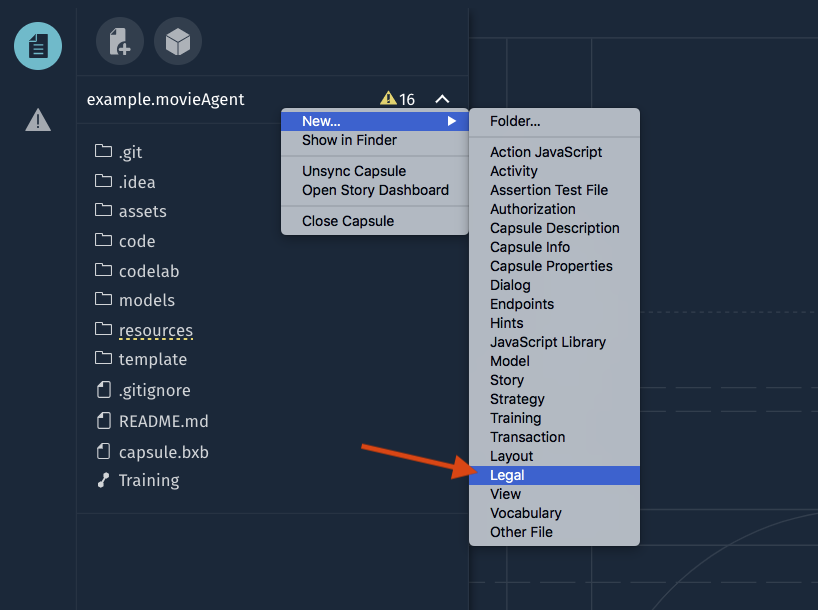
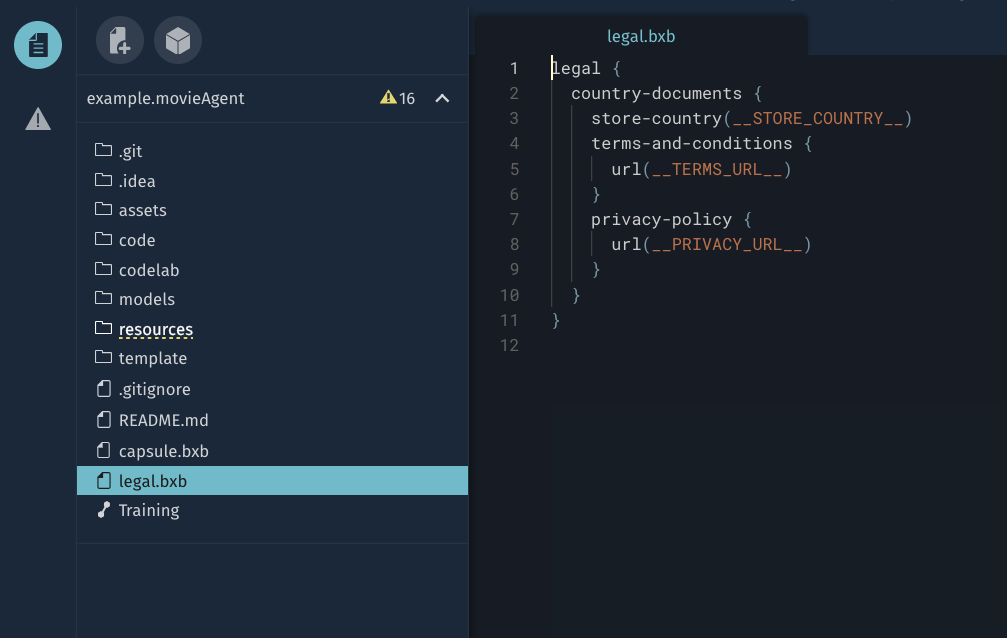
7.6.0 Bug Fixes
- [IDE-6343] Fixed a problem where Simulator sometimes did not show every part of the dialog
- [IDE-6487] Made Simulator start more cleanly when invoked from a submission revision ID
- [IDE-6495] Addressed a Simulator race condition that sometimes caused the device view to load more than once
7.5.0 Bixby Developer Studio Release Notes
Updated: Oct 10, 2019
Welcome to v7.5.0, the 19T release of Bixby Developer Studio. This release contains a new feature for Stories and a few enhancements.
Stories Update
We've introduced an add button [+] between Story steps, which provides a new way to add more steps at a certain point in the flow.
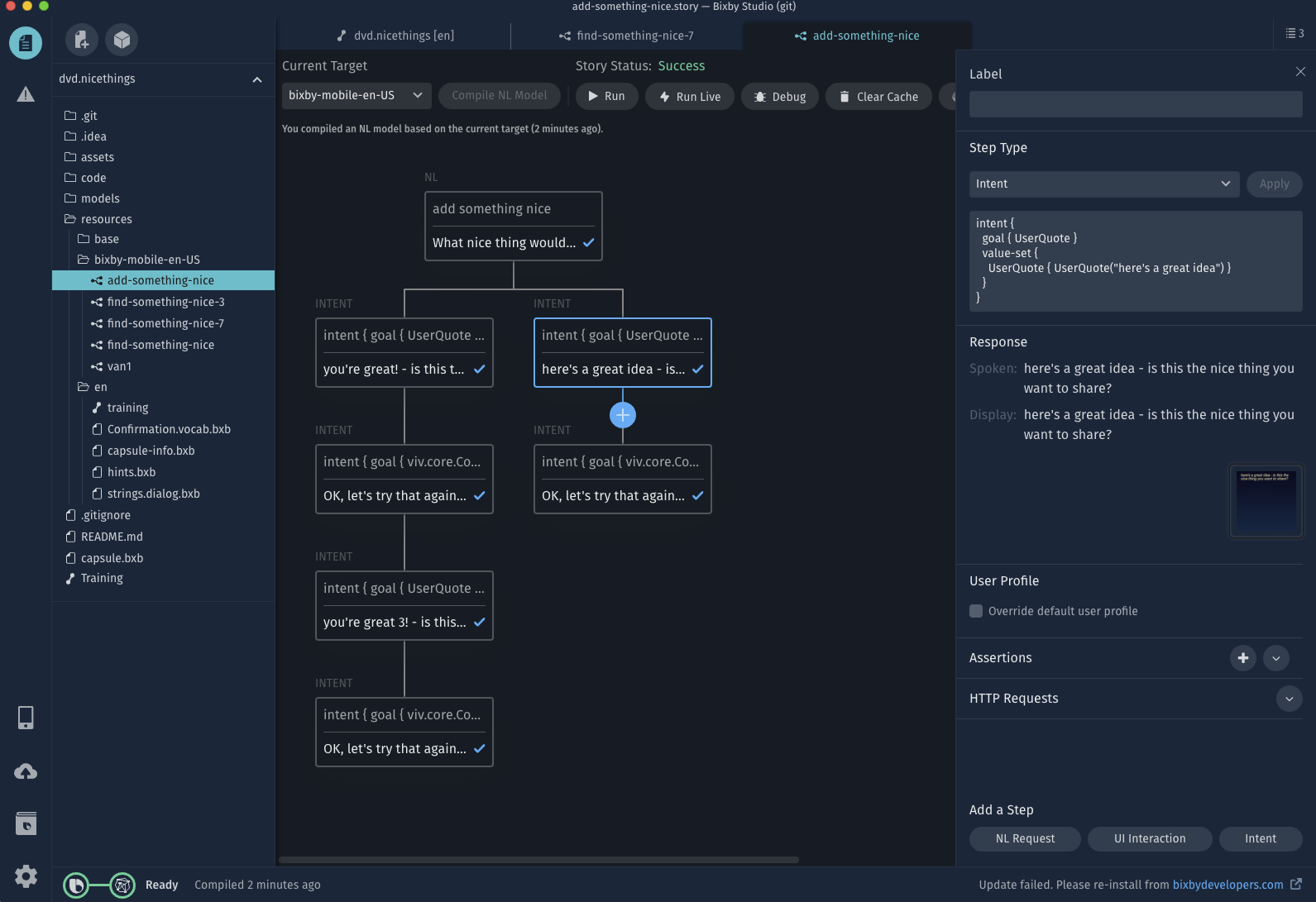
When you press the add (+) button, the Simulator opens, and the Simulator executes Story steps up to that point. The Simulator goes into Story Mode, awaiting further additions.
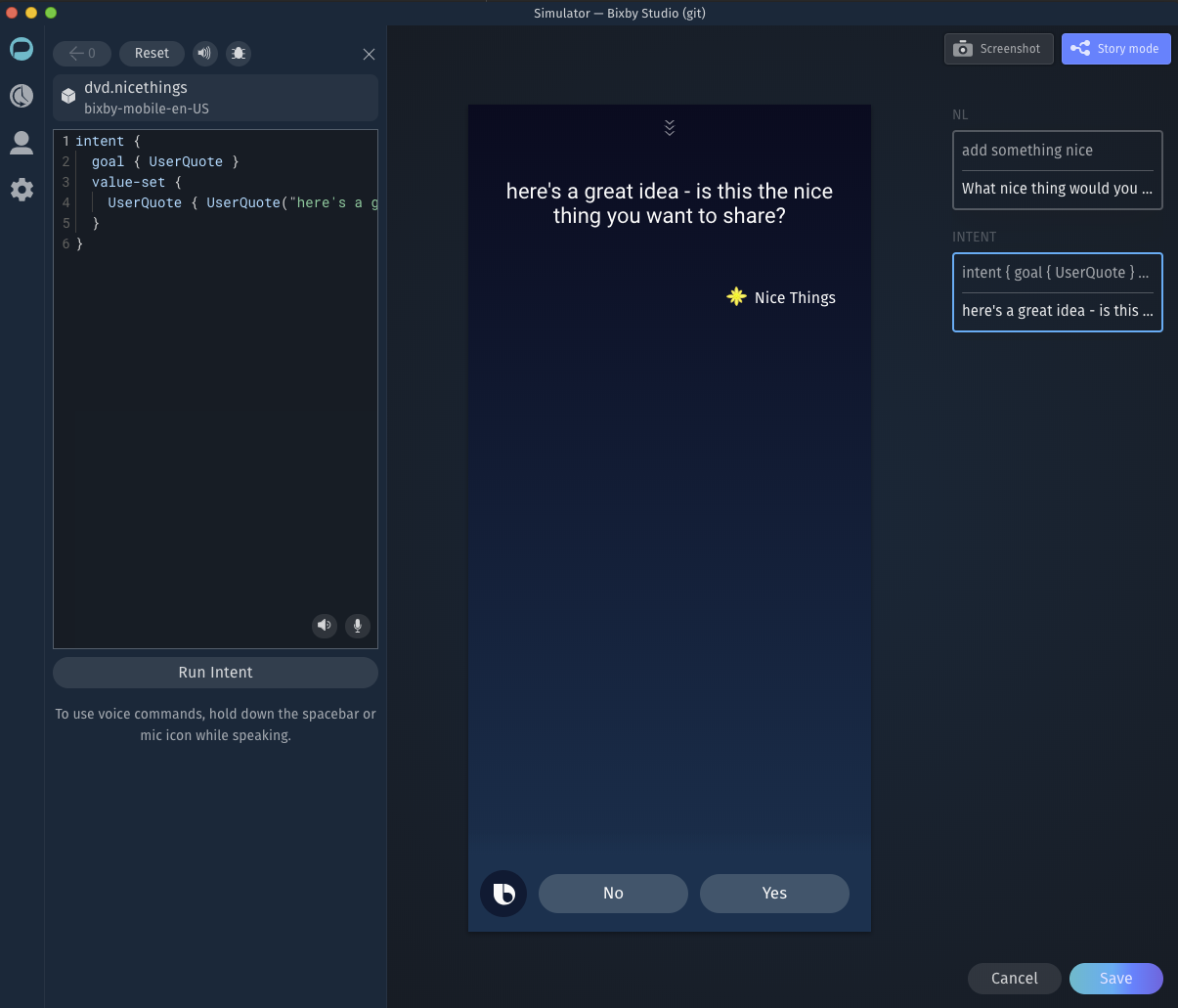
After you add steps in the Simulator, click the Save button to save the steps. Control then goes back to the Story window, where you see the newly added steps.
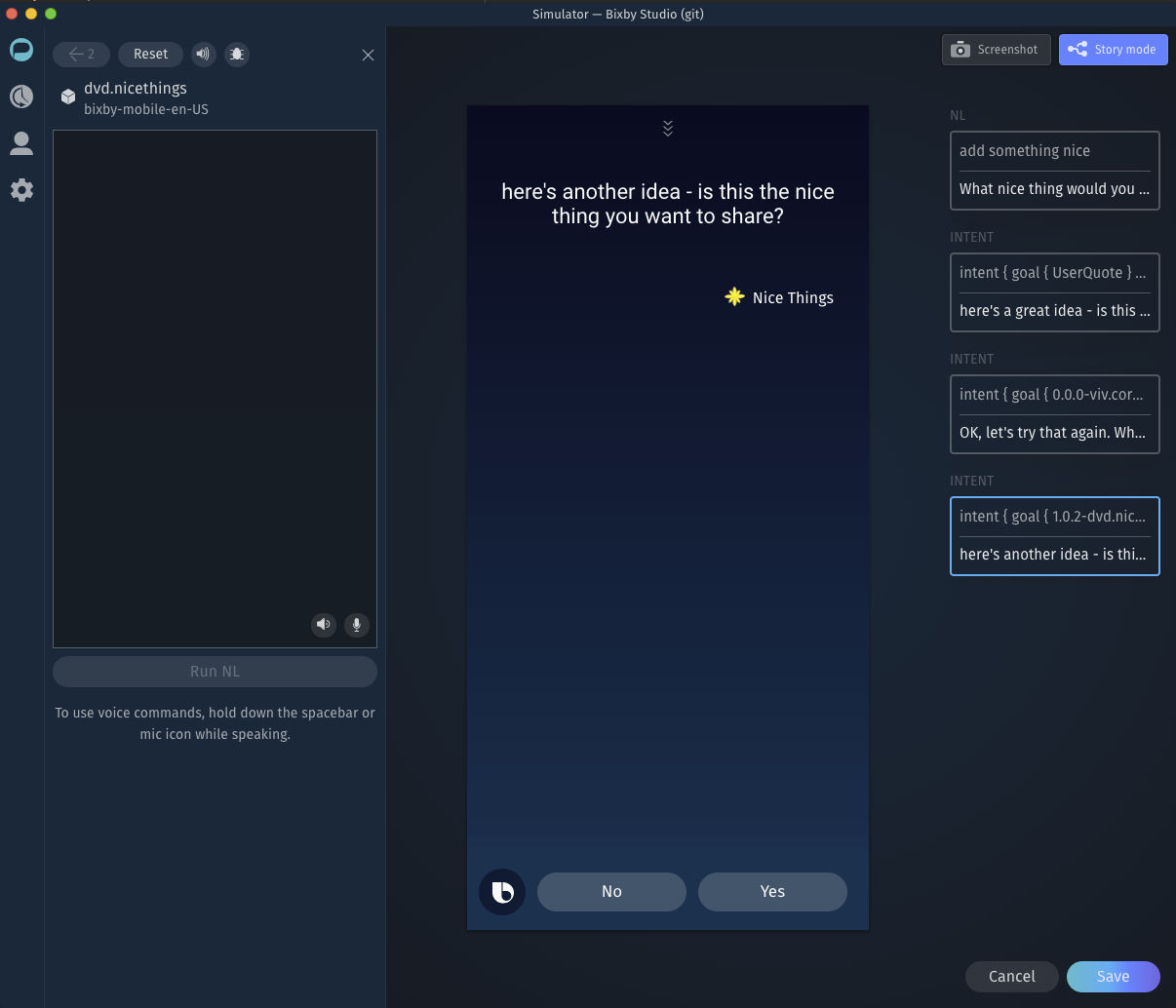
7.5.0 Enhancements
- [IDE-6363] Make a middle mouse click to close the editor tab
- [IDE-6361] Capsule targets in drop-downs are now ordered the way the user has defined in
capsule.bxbfile instead of alphabetically. - [IDE-5796] Change the Simulator's HEF input location
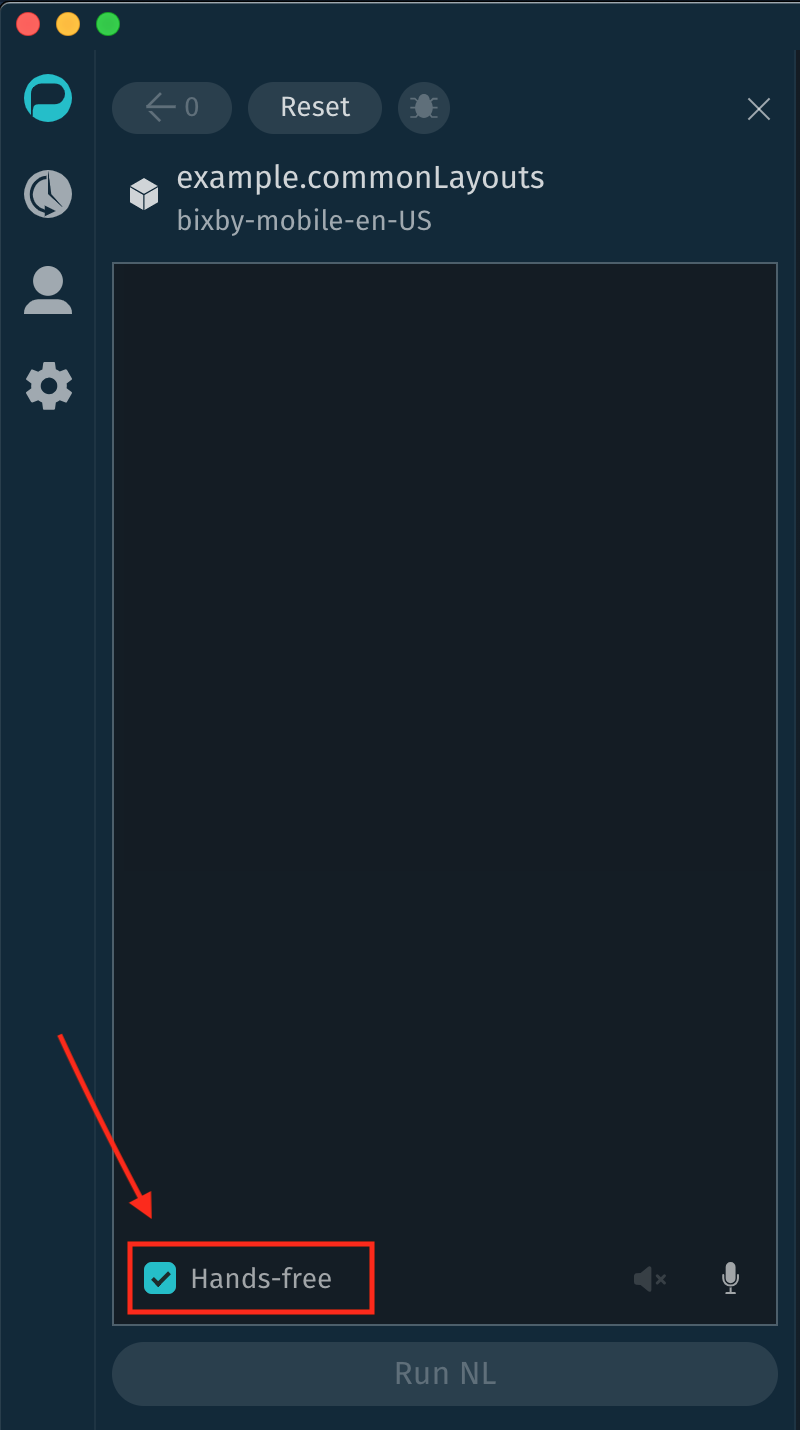
- [IDE-5800] Capsule permission management improvements
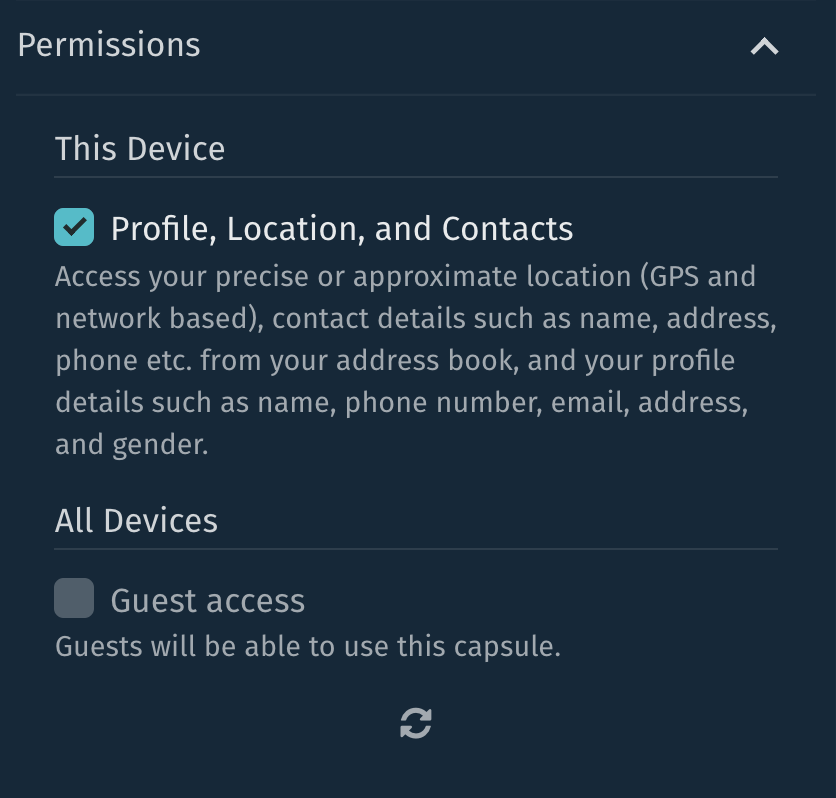
7.5.0 Bug Fixes
- [IDE-6150] Fix the Simulator not showing conversation drivers
- [IDE-6382] For Debug Console, fix node selector hovering not working after hovering over a child node
7.4.0 Bixby Developer Studio Release Notes
Updated: Oct 8, 2019
Welcome to v7.4.0, the 19S release of Bixby Developer Studio. This release contains mainly bug fixes.
Debug Console
We are removing the ability to dock the Debug Console to the Editor. The Debug Console will now only display as a separate window.
7.4.0 Enhancements
Show Links to the Deprecation Guides
- [IDE-5444] Hovering over the deprecation warnings and errors in the Editor will display a link to the deprecation guides
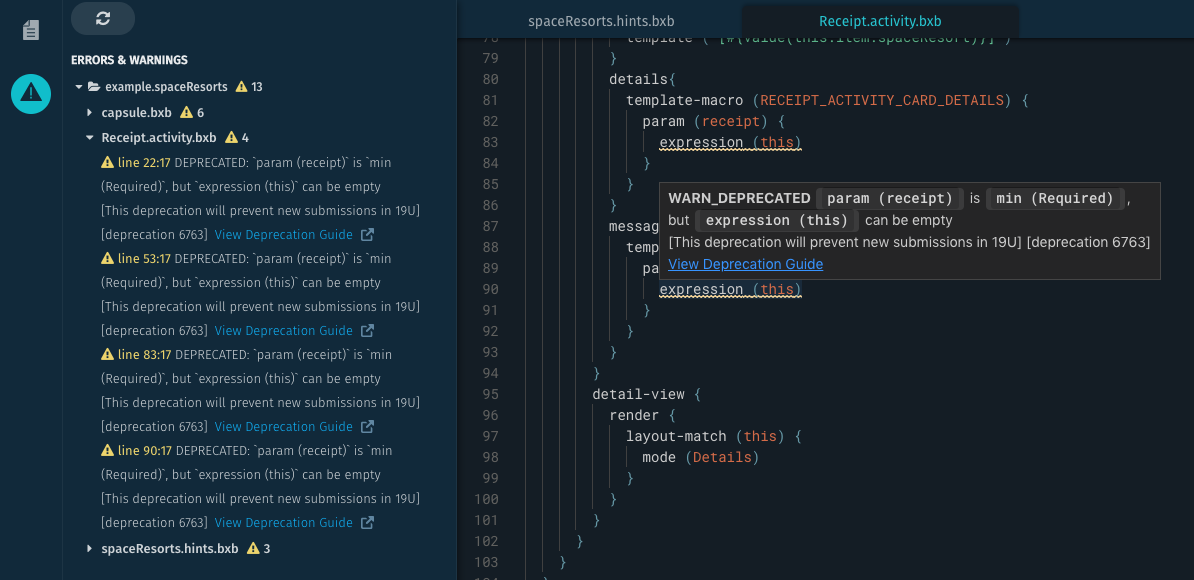
Highlight Associated Plan Graph Nodes When Hovering Over Inspector Values
- [IDE-6254] Hovering over the values in the inspector will highlight the nodes in the plan graph
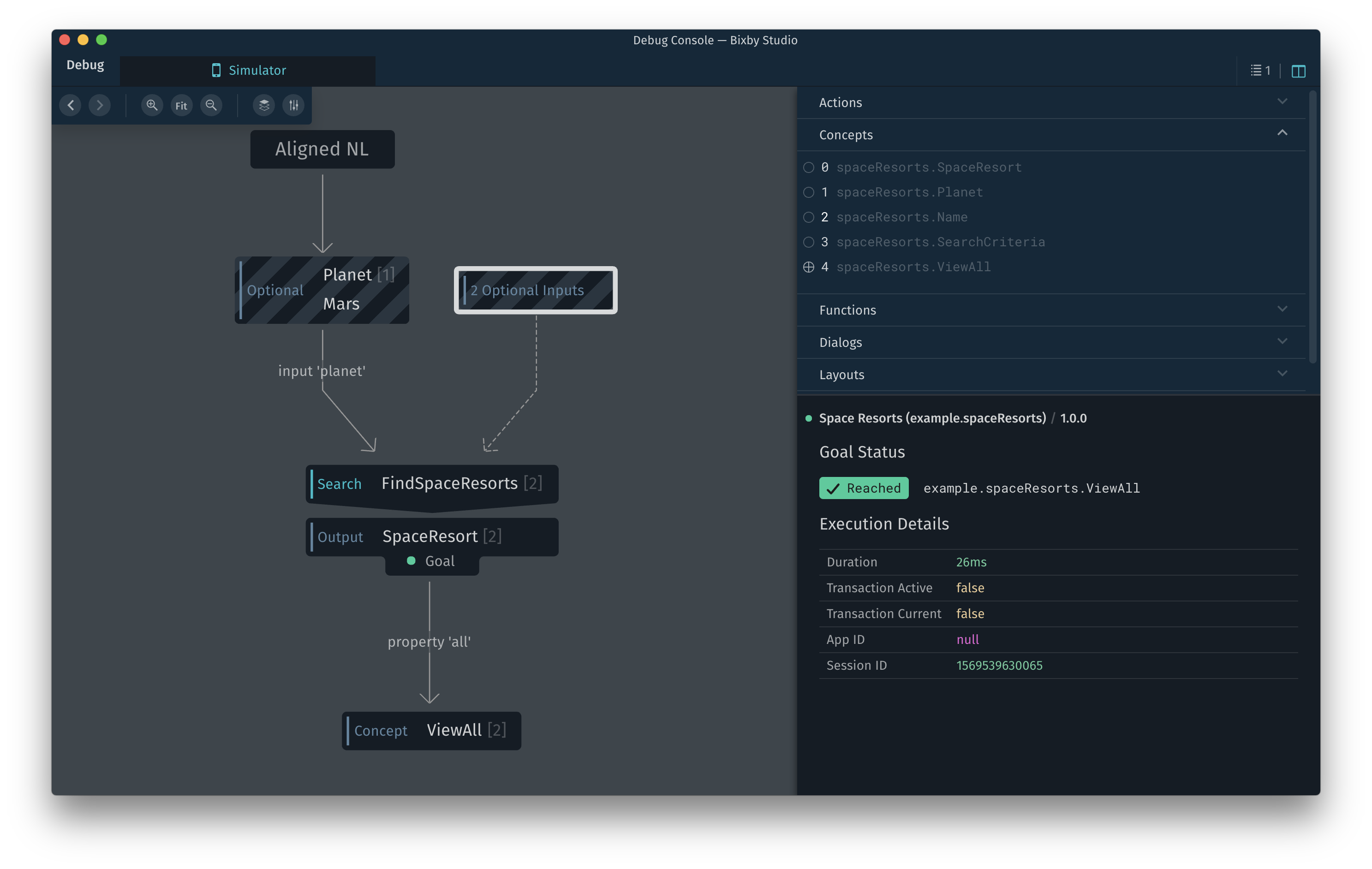
7.4.0 Bug Fixes
- [IDE-5564] Fix an issue where the speech channel dialog was filtered out of the debug console (#2003)
- [IDE-6295] Update endpoints.bxb template (#2008)
- [IDE-6347] Update hints.bxb template (#2027)