2020 July - September
8.5.0 Bixby Developer Studio Release Notes
Updated: Sep 10, 2020
Welcome to v8.5.0, the 20R release of Bixby Developer Studio. This release includes a new feature for copying and moving training entries in Training V2 and enhancements for the Simulator. It also contains bug fixes for the search panel, Simulator, and Training V2.
Copying/Moving Entries in Training
We've introduced a way to copy and move training entries within the capsule. You can select a target to copy or move to and then select the appropriate training set to move the entry to.
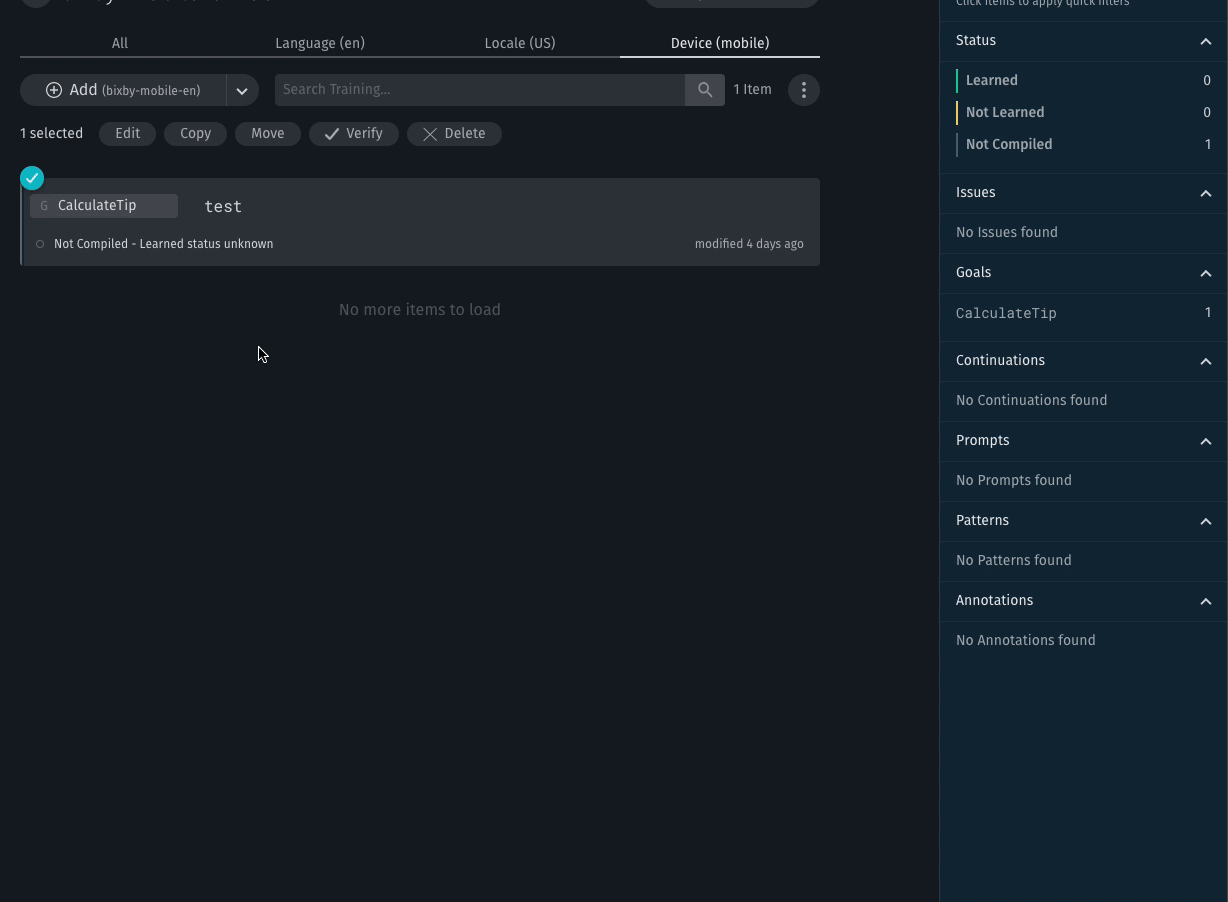
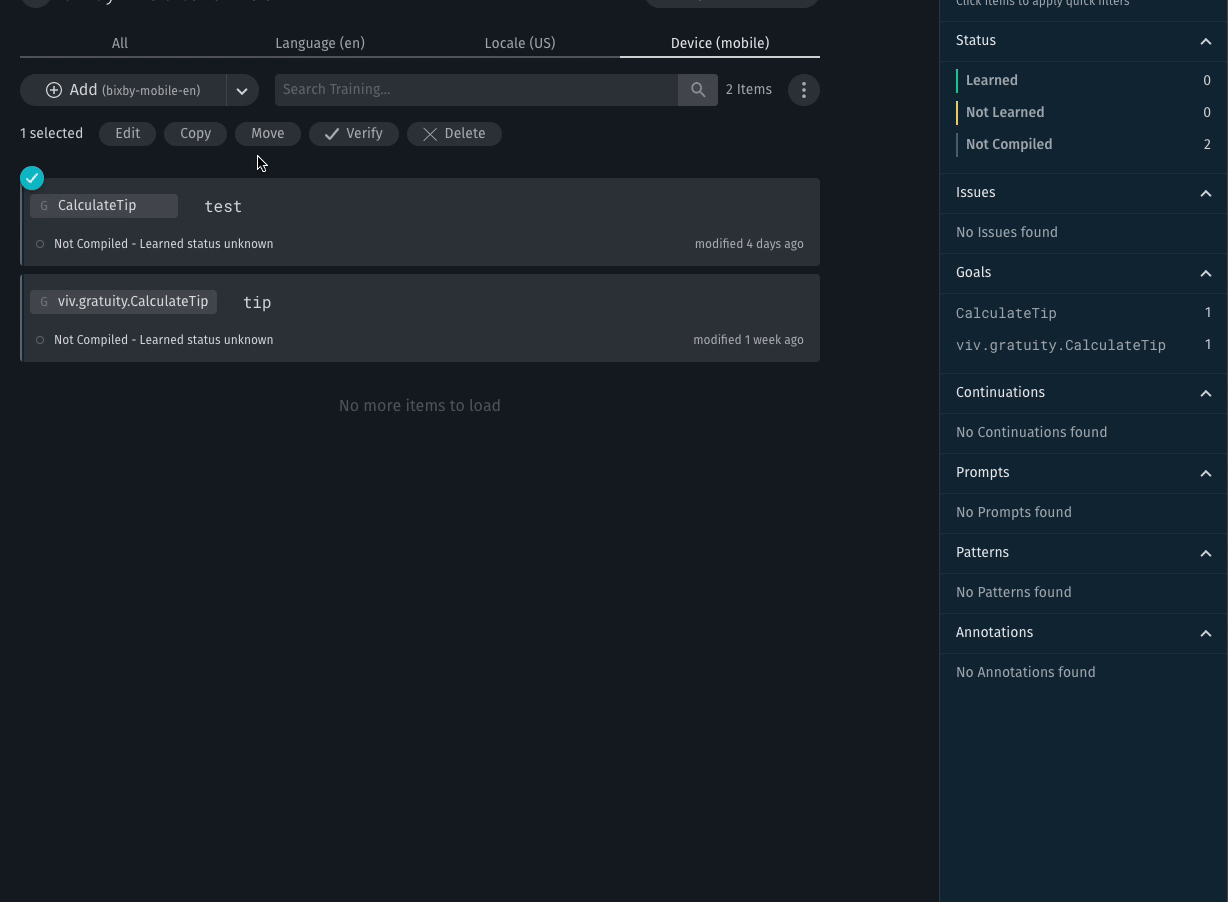
Simulator Updates
We now display a processing overlay when an NL query is run from the Simulator to simulate Bixby processing a request:
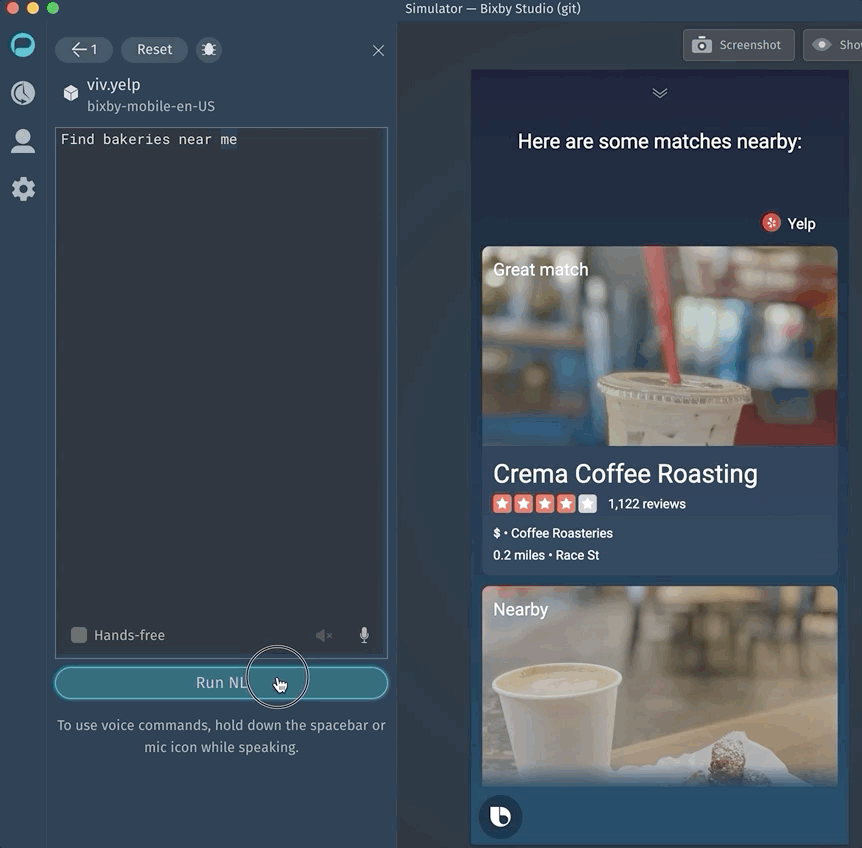
We've also added an information banner when the Bixby Home button is clicked. The information banner lets users know "Tapping this button on a mobile device opens the Bixby Main page."
We've also added a light/dark theme status and navigation bar to the mobile/tablet target.
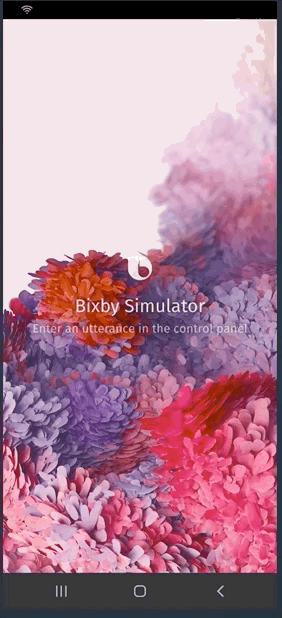
8.5.0 Bug Fixes
- [VIDE-5071] Fixes training entry stuck in saving (#2618)
- [VIDE-5115] Activate ASR on spacebar even when the renderer has focus (#2634)
- [VIDE-5117] Fix monaco editor crashing when a mouse click event cannot read its position in the editor (#2630)
- [VIDE-5133] Training - Fix for annotation buttons/context menu items not disabling (#2632)
- [VIDE-5139] Fix resetting workspace not reflected on the Simulator (#2625)
- [VIDE-5143] Fix text keyboard shortcuts (
selectAll) not working in the search panel (#2639)
8.4.0 Bixby Developer Studio Release Notes
Updated: August 26, 2020
Welcome to v8.4.0, the 20P release of Bixby Developer Studio. This release includes an update to UI themes in the Simulator, as well as some new Stories features and bug fixes.
OneUI Simulator
- [VIDE-5100] The Simulator has added options to align with the look-and-feel of Samsung's OneUI, which Bixby will be updating to in a later release. You can see the light, dark, and current default themes by using the Settings View of the Simulator.
Stories Features
- [VIDE-2228] Story status in File Navigator
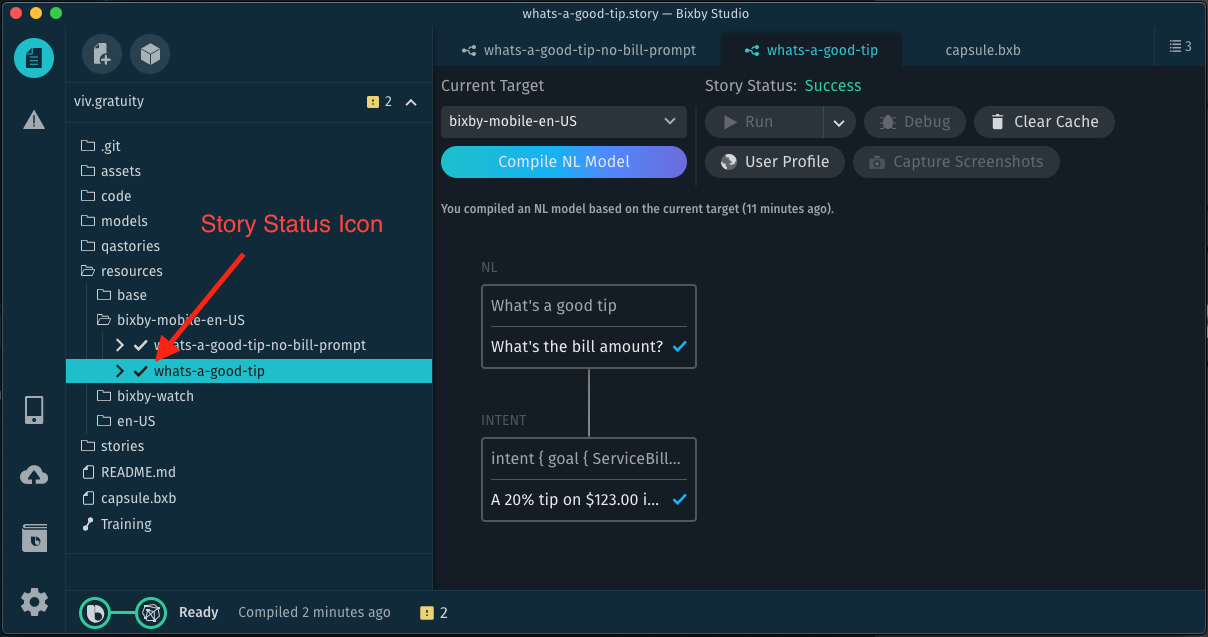
- [VIDE-2228] New Stories context menu enables running stories under a particular directory from the File Navigator
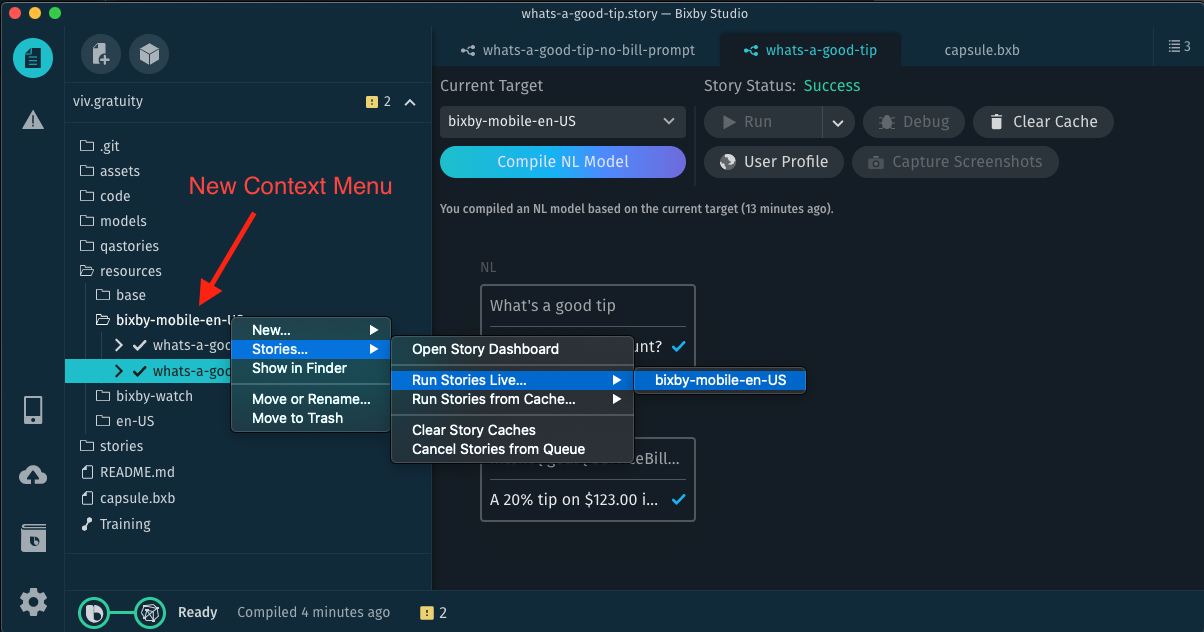
- [VIDE-4078][vide-5051][VIDE-5098] The Story Dashboard now filters out stories not applicable to the Current Target
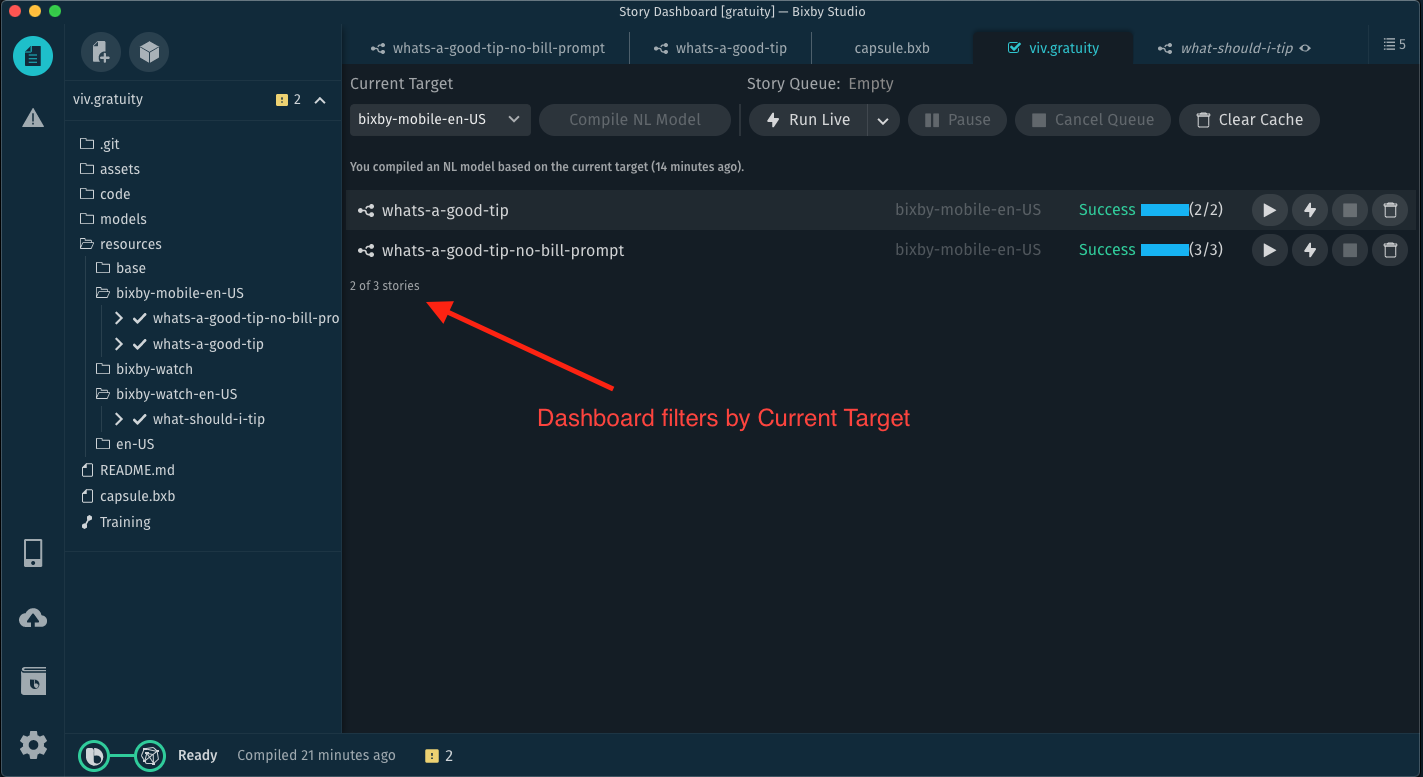
8.4.0 Bug Fixes
- [VIDE-4903] Training V2 - Fix annotations extending when typing before an annotation
- [VIDE-5083] Training V2 - Fix budget label coloring
- [VIDE-5095] Training V2 - Fix search with multiple keywords
- [VIDE-5081] Quick Fix - Fix a bug where deprecation file upgrades were not working because of a short-hand child syntax (
:) in bxb files
8.3.1 Bixby Developer Studio Release Notes
Updated: August 13, 2020
Welcome to v8.3.1, the 20N release of Bixby Developer Studio. This release includes an update to UI themes in the Simulator, as well as enhancements and bug fixes.
OneUI Simulator
The Simulator has added options to align with the look-and-feel of Samsung's OneUI, which Bixby will be updating to in a later release. You can see the light, dark, and current default themes by using the Settings View of the Simulator.
8.3.1 Enhancements
- [VIDE-4751] Persist story run live split button state
- [VIDE-5013] Add a command in the Command Palette (
Reset Workspace) to reset the local workspace
8.3.1 Bug Fixes
- [VIDE-4995] Training v2 - Fix
Compilation errorsquick filter incorrect query - [VIDE-4996] Training v2 Editor - Validate utterance again when CVL messages change
- [VIDE-4999] Training v2 - Prevent creating a role around an invalid annotation
- [VIDE-5072] Training v2 - Pattern training shouldn't count toward the budget count
- [VIDE-5030] Ensure the menu item is synced with changes in the repair script logs
- [VIDE-5081] Fix parser offsets for tracking end chars for shorthand bxb syntax
- [VIDE-5061] Fix removing and and re-adding the same capsule
- [VIDE-5070] Properly handle refresh intents in the Simulator
- [VIDE-5073] Fix some users unable to open a tab pane for specific files from the Explorer
- [VIDE-3077] Fix some Edit menu items not working
- [VIDE-4975] Prefill the search/replace input fields with a highlighted text only when the editor has focus
- [VIDE-4975] Reset selectedText for Search & Replace when the editor is not focused
- [VIDE-4982] Sort projects in Search and Replace pane to match the project list order on the sidebar