Bixby Developer Center
Guides
- Design Guides
- Developers' Guides
- Release Notes
- Bixby Capsule SDK Release Notes
- 24C Capsule SDK Release Notes
- 24B Capsule SDK Release Notes
- 24A Capsule SDK Release Notes
- 2023 October-December
- 2023 July-September
- 2023 April-June
- 2023 January–March
- 2022 October–December
- 2022 July–September
- 2022 April–June
- 2022 January–March
- 2021 October–December
- 2021 July–September
- 2021 April–June
- 2021 January–March
- 2020 October–December
- 2020 July–September
- 2020 April–June
- 2020 January–March
- 2019 October–December
- 2019 July–September
- 2019 April–June
- 2019 January–March
- 2018 October–December
- 2018 July–September
- 2018 April–June
- 2018 January–March
- 2017 March–December
- Bixby Developer Studio Release Notes
- Version 8.23.0
- Version 8.22.0
- Version 8.21.1
- Version 8.20.0
- 2022 October - December
- 2022 July - September
- 2022 April - June
- 2022 January - March
- 2021 February-October
- 2020 October - December
- 2020 July - September
- 2020 April - June
- 2020 January - March
- 2019 October - December
- 2019 July - September
- 2019 April - June
- 2019 January - March
- 2018 October - December
- 2018 July - September
- 2018 April - June
- 2018 January - March
- Developer Center Release Notes
- Deprecations
- 6832 (JavaScript Runtime Version 1)
- 6832 (Conversation Behavior)
- 6831 (Audio Control Album Art Size/URL)
- 6830 (Layout And Template Macros)
- 6829 (Capsule Description Terms And Privacy Policy)
- 6828 (Boolean Reprompt Functions)
- 6825 (Payment Selection)
- 6823 (Equal Parents Alias)
- 6822 (Wild Card Match On Confirming Link)
- 6821 (Lock Screen Permission Update)
- 6819 (Case-Insensitive Categories)
- 6817 (Invalid Types in EL Function Params)
- 6816 (Remove Non-Card Components From List)
- 6815 (Require Symbol Set Equality)
- 6814 (Input Cell OnClick)
- 6813 (JS Preconditions)
- 6812 (Card OnClick)
- 6811 (Import Macro Requires Qualification)
- 6810 (Changes to EL Node Evaluation Functions)
- 6809 (Category Updates (20C))
- 6808 (Require HTTPS on Authorization Endpoints)
- 6807 (Activity Support Time Cardinality Violation)
- 6806 (Activity Support Time Value Required)
- 6805 (Text Lib Library Deprecation)
- 6804 (Text In Pattern Training)
- 6803 (User Profile Access Permission)
- 6800 (User Nickname)
- 6799 (Enum Subtypes Cannot Add Symbols)
- 6798 (VivContext User ID Internal)
- 6797 (Move From Runtime Flags To Runtime Version)
- 6795 (Action Delegate To)
- 6794 (Marketplace Constraints)
- 6793 (EL exists() and size() Functions)
- 6791 (Compare EL)
- 6789 (View Behavior)
- 6788 (Prompt Min/Max)
- 6785 (VivContext User ID Non-Internal)
- 6784 (MD5 Library Deprecation)
- 6783 (Implicit Library Declarations)
- 6781 (Special Snapshot Node Properties)
- 6779 (Hint Key Rename)
- 6777 (Input Name Validation)
- 6776 (Require Permission Justification)
- 6775 (Input View For Details)
- 6774 (Prompt Mode)
- 6772 (Max Store Sections)
- 6767 (Modern Default View Behavior)
- 6764 (No Filtering With Validation)
- 6763 (Macro Cardinality Restriction Enforcement)
- 6759 (Card Chin)
- 6750 (Icon And Image Assets)
- 6748 (Capsule Description)
- 6744 (Min/Max Constraints)
- 6742 (No Role Properties)
- 6735 (Inherited Concept Features)
- 6734 (Hands-Free EL Function Changes)
- 6732 (Modern Prompt Rejection)
- 6729 (Halt In Computed Inputs)
- 6727 (Capsule Info Name)
- 6725(Sort Signals)
- 6723 (Localized Capsule Properties)
- 6691 (Simplify Group Constraint)
- 8 (Library Version Upgrade Recommended)
- 7 (Training Entries Limit Exceeded)
- Bixby Capsule SDK Release Notes
References
- Bixby Language Keys
- action
- activity-support
- authorization
- boolean
- capsule
- capsule-info
- confirmation-view
- decimal
- dialog
- endpoints
- enum
- hints
- input-view
- instantiation-strategy
- integer
- intent
- layout
- layout-macro-def
- legal
- macro-def
- name
- navigation-support
- preference-support
- profile-support
- qualified
- result-view
- selection-strategy
- structure
- structure-enum
- template
- template-macro
- template-macro-def
- text
- transaction-support
- Bixby Views Components
- attribution-link
- audio-control
- auto-complete
- calendar
- cell-area
- cell-card
- compound-card
- date-picker
- duration-picker
- hbox
- image
- image-area
- image-card
- image-carousel
- image-list
- image-list-of
- image-picker
- input-cell
- map-card
- paragraph
- partitioned
- permission-link
- progress-bar
- section
- single-line
- split-input-cell
- thumbnail-area
- thumbnail-card
- time-picker
- title-area
- title-card
- video
- Expression Language Reference
- Bixby APIs
- Library Capsules
- Audio Player (bixby.audioPlayer)
- Contact (bixby.contact)
- Core (viv.core)
- DateTime (viv.time)
- Entity (viv.entity)
- Geography (viv.geo)
- Open Hours (viv.openHours)
- Image (viv.image)
- Location Autosuggest (viv.location)
- Measurement (viv.measurement)
- Money (viv.money)
- Navigation (viv.navigation)
- Phone Call (bixby.phoneCall)
- Rating (viv.rating)
- Sharing (viv.shareVia)
- Profile (viv.self)
- Text Message (bixby.textMessage)
- JavaScript API Reference
- Assertions Reference
- Library Capsules
- Reserved Utterances
- Capsule Configuration
- Natural Language Categories
- Astrology
- AudioBook (Audiobooks)
- Coffee Order (Coffee Ordering)
- CookingNRecipe (Recipes)
- CurrencyConversion (Currency Conversion)
- DeliveryNTakeout (Food Delivery)
- Events
- FlightBooking (Flight Booking)
- FlightInfo (Flight Status)
- Flowers
- Gifts
- HomeServices (Home Services)
- Hotels
- Careers and Networking (JobSearch)
- LanguageLearning (Language Learning)
- LocalBusinesses (Local Businesses)
- Lottery
- Meditation
- MovieTickets (Movie Tickets)
- News
- Podcast (Podcast)
- Radio
- RealEstate (Real Estate)
- RestaurantSearch (Restaurants)
- RideShare (Rideshares)
- ShoppingList (Shopping Lists)
- SleepSounds (Sleep Sounds)
- SportsScore (Sports Scores)
- StockInfo (Stock Quotes)
- Translators (Translation)
- Trivia (Trivia Games)
- Videos
- Weather
- Keyboard Shortcuts
- Dialog Modes
- Articles and White Papers
- Glossary
- Additional Resources
Samples & Templates
- Samples
- Audio
- Bixby Views
- Continuations
- Dialog Affirmation
- Input Validation and Error Handling
- HTTP API Calls
- Input Forms
- Location Search
- Match Patterns
- Mock Data
- No Code Design Patterns
- Permissions
- Phone Calls
- Preference Learning
- Refreshing Content
- Selection Learning
- Share Via
- SSML Examples
- Text Messages
- Theme Support
- User Context
- User Persistence
- Video Player
- Walkthroughs
- Templates
- Prototypes
- Videos
- Coding with Adam: Build a Bixby Capsule in Under An Hour
- Bixby Tutorials
- SDC 2019 Videos
- Bixby 101: Getting Started
- Bixby Developer Studio Tour
- Bixby Developer Center and Marketplace
- Natural Language Training: Best Practices for Bixby
- Bixby Views and User Experience Best Practices
- Building Bixby Conversational Experiences for Devices with and without Screens
- Debugging and Testing Capsules in Bixby Developer Studio
valign
optionalvalue optional
Vertical alignment. Determines the vertical alignment of the components in a vbox.
You can choose from these options:
TopBottomMiddleBaseline
Example
If you have a single vbox, it might be difficult to visualize the different alignments. Below is an example of an hbox with various vbox keys that might help you picture the different options relative to each other.
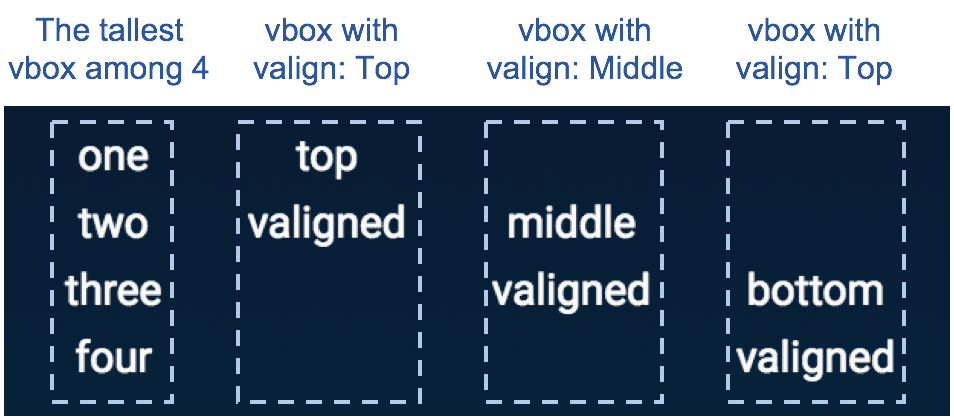
Here is the example code:
hbox {
content {
vbox {
content {
text { value (one) style (Detail_M) }
text { value (two) style (Detail_M) }
text { value (three) style (Detail_M) }
text { value (four) style (Detail_M) }
}
}
vbox {
valign (Top)
content {
text { value (top) style (Detail_M) }
text { value (valigned) style (Detail_M) }
}
}
vbox {
valign (Middle)
content {
text { value (middle) style (Detail_M) }
text { value (valigned) style (Detail_M) }
}
}
vbox {
valign (Bottom)
content {
text { value (bottom) style (Detail_M) }
text { value (valigned) style (Detail_M) }
}
}
}
}Child Keys
| value optional | A value that matches one of the valid enumerated options of its parent key |
Copyright 2024 Samsung All rights reserved