Getting Started
Bixby Home Studio (BHS) helps device developers add Bixby intelligence quickly and easily. It's an easy-to-use platform that enables more intelligent execution of voice commands, taking into account the states and contexts of various devices. Use BHS to customize actions based on user utterances with a simple Drag and Drop interface.
Learn how to use this tool with these steps:
On-device testing and submissions of metadata for voice commands are only available to device manufacturer developers who have registered their device with SmartThings. For more information, see the Start Developing guide on the SmartThings Developers website.
Step 1. Connect Your Devices to the SmartThings Platform
To build intelligent voice control for your devices, you need to register and connect them to the SmartThings platform. Read the SmartThings Start Developing guide to get started.
You can enable and test intelligent voice controls for your devices even before they're WWST/CST certified.
You can skip this step if your devices are already connected to the SmartThings platform.
Step 2. Prepare Your Device for Testing
To prepare your device for testing, follow the instructions in the Test Your Device guide on the SmartThings Developers website. Then, follow these steps to ensure that your device is ready to test.
- Confirm that you're able to control your device using the SmartThings App.
- Log in to BHS.
- Check if your device shows up in BHS in the status bar along the bottom of the screen. If the device is online, a green dot shows next to the device's name. If it's offline, a red dot shows next to the device's name.
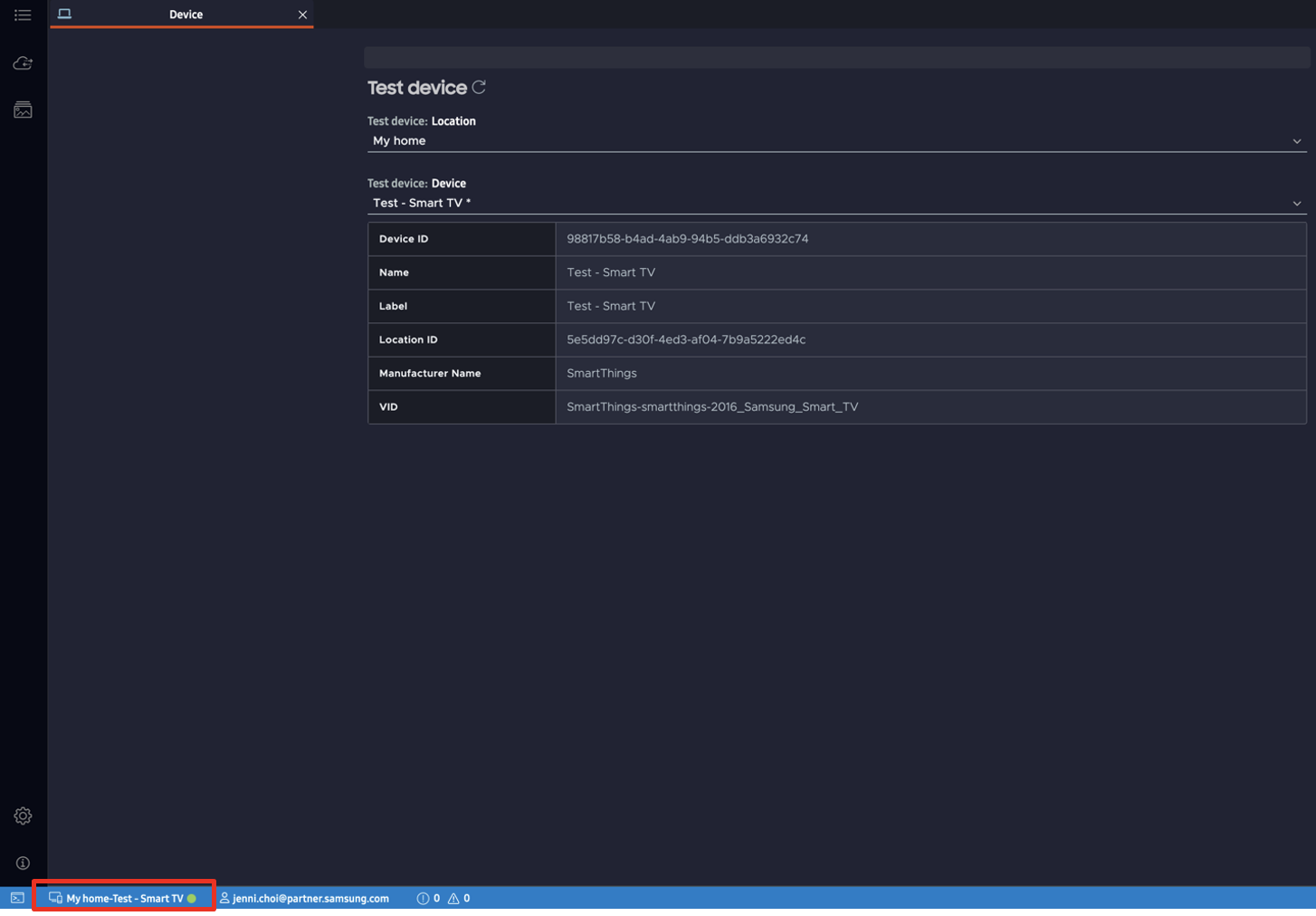
You can skip this step if your devices are already connected to the SmartThings platform.
Step 3. Read the Overview
Read the Overview of BHS before you start integrating Bixby intelligence with your devices. You'll get an introduction to how the platform works and its capabilities.
Step 4. Read the Quick Start Guide
Follow the Quick Start Guide. You'll learn how to send a simple voice command to a device, using an action flow based on user utterances and standard SmartThings capabilities.
Step 5. Explore More Documentation
- Developers' Guides: Explore details of BHS such as device commands, Bixby responses, user prompts, data conversion, concatenated actions, and metadata submission.
- Bixby Home Studio Reference: View detailed information on BHS's voice intents, SmartThings capabilities, data types, and nodes.
- Sample Graphs: Explore several sample action flow graphs, which you can use to build your own.